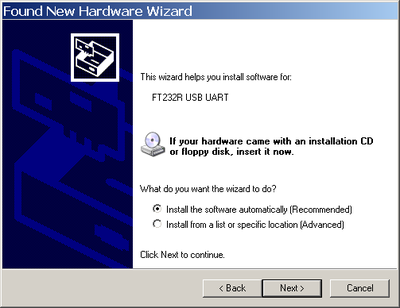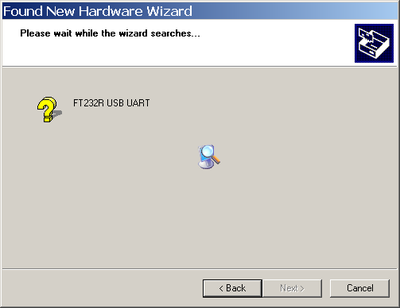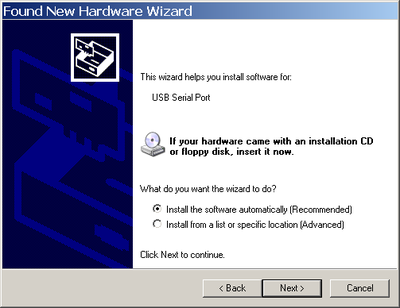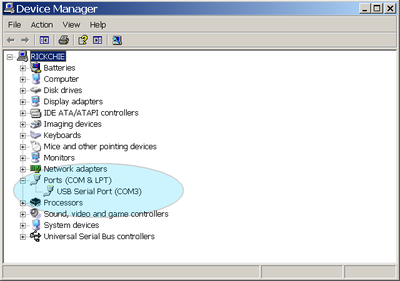We discuss the different types of two way radios and how they are designed to be used. We also review the new Cobra Select MR-HH450 DUAL Combination Marine and GMRS Radio.
Intro :00
Billboard 1:16
Discussion Topic 1:35
We talk about some of the types of radio services available to the public, their advantages and limitations, and how they are intended to be used. Radio services discussed include amateur or ham, aviation, Citizens Band or CB, FRS, GMRS, marine, MURS, and PLMRS for business.
Commercial Break 27:58
buytwowayradios.com 1:00
Product Review 28:54
Today we review the new Cobra MR-HH450 DUAL Combination Marine and GMRS Radio.
Questions and Answers 27:54
Questions from readers of our Two Way Radio Blog and members of the Two Way Radio Forum.
Wrap up and Close 43:50
Send in your comments and questions for Danny, Anthony and Rick to show[at]buytwowayradios.com. Feedback on this and other topics will be read by the hosts and included in future episodes of the show. Visit us at www.twowayradioshow.com!
© 2014 Cricket Ventures, LLC. All rights reserved.
Podcast: Play in new window | Download (Duration: 44:32 — 40.8MB) | Embed
Subscribe: Google Podcasts | Spotify | iHeartRadio | Email | TuneIn | RSS | More