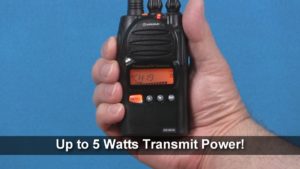
Many of our customers have longed for a true GMRS radio with the power, versatility and ruggedness of a business transceiver. Others wanted more options for a license-free MURS radio at a more reasonable price point. Now, they're here. Take a look at the Wouxun KG-805 Series two way radios!
In this video, Rick from Buy Two Way Radios introduces the new KG-805G and KG-805M radios, lists all of their exciting features and shows why this new radio series will change the game for users of the GMRS and MURS.
Want more videos about 2-way radios? Browse our video blog and subscribe to our YouTube channel!












Hi Rick,
I have four 805G (and two 805F) and they are great. One of them has gone rouge. It does not hold any settings that are put into it on the radio, for instance if I set the squlch to 5, turn the radio off and back on, the squelh is at 0. I have tried to reset it with the Wouxun software with no success. I had been using version 2.01 and updated to 2.02 with no change. The software will download from the radio, it shows all 121 memory slots filled with the frequency set to 0.0000. Trying to write to the radio gives a "Channel Message 1 out of range". This is the same if I try to upload the programing from one of my other 805Gs.
So the question is, did it get bricked? Is there a way to get it to pay attention?
A slightly tangential question, is there a way to unlock the keys from the radio? The only way I have found to do this is by connecting it to the computer.
Thanks,
Jon Lagerquist
Hi Jon, this does sound like your KG-805 has an issue. We have not heard of this before. Please give us a call at 1-800-584-1445 weekedays so we can help troubleshoot and find a solution. As for your question, the keypad can be easily locked and unlocked by holding down the EXIT key for three seconds.
Thanks Rick. Currently I have no reason to perform a reset. Merely expanding my knowledge of the software and hardware. My KG-UV9P has the reset function so I thought perhaps the KG-805G had one as well.
Regards.
There appears to be an option in the KG-805G software to enable a "Reset" menu. In experimenting with the software, this option appears to do nothing.
1) How is the 'Reset' option in the software intended to be used?
2) Is there a way, using the controls just on the radio, to perform a factory reset?
Although the software does list a reset option, it does not function for the KG-805G. This is because Wouxun originally wrote the original software for use with several radios and modified it to work with the KG-805G.
1) As mentioned at 3:38 in our Wouxun KG-805 programming video, "it is important to note that some of the options displayed in the programming software are not available in the KG-805 and will not apply". The section with the Reset box was skipped over because it was one of those options.
2) There is no reset option in the radio controls.
If there is a need to restore the settings in the radio to factory defaults, it can be done by reloading the Wouxun KG-805G Software Defaults Codeplug into the radio. The codeplug is available in the downloads tab on the KG-805G product page.
I wanted to leave a comment about your downloadable software. Where is the official version for the kg-805g? I downloaded from your site, and my computer rejected it (auto-deleted) because of a virus? This was a brand new computer with latest mcafee installed. Thank you
Hi Paul, the the official KG-805G software is the one listed under the downloads tab on the product page for the radio. We scanned it before adding it to the site and no virus was detected. It's been on our site for over a year and we have had no other reports of virus detection. However, it is not unusual for some AV apps to give false positives based on unknown program signatures. As an old IT guy and Microsoft certified system builder, I usually advise users to update any anti-virus program as soon as you get the computer out of the box, as the system files that are mass installed on computers from major manufacturers can be quite outdated when imaged onto the hard drives at the factory. A good practice when purchasing a new computer is to update the operating system, drivers and all the apps when you turn it on for the first time. This can help harden the system and reduce false positives.