
We've received numerous calls recently from customers who are having trouble installing some of the Wouxun programming cables in a Windows 10 PC. This can occur whether Windows recognizes the cable or not. Installing the driver from the mini-cd that comes with the cable does not resolve the issue. Why is the cable not working and how do you fix it?
If you are running Windows 10, technically it should install automatically, or at least it used to, as Windows includes a Silicon Labs USB driver in its driver list. However, Silicon Labs has updated their driver and this driver no longer works. The driver on the mini-cd included with the cable from Wouxun is also no longer valid for Windows 10. Unfortunately, in many cases Windows 10 insists on installing the incorrect version of the driver anyway, further compounding the problem.
To confirm this, open the Device Manager in Windows 10. The cable may appear under Other Devices with an exclamation mark, also known as a splat mark (!) next to the listing for the cable.
Here's how to fix the issue and install the Wouxun PCO-001 or PCO-003 programming cable on a Windows 10 computer.
Step 1. DO NOT attempt to install the driver from the mini-cd that comes with the cable. This is the first step, and is the most common cause of the issue. Wouxun provides it, but to be frank, there's really nothing on it that is particularly useful in the year 2021 and beyond. Don't even mess with the little green mini-cd. Please. Just don't.
Step 2. Download the updated CP210x UART driver. It is available from the Wouxun PCO-001 or PCO-003 product page at Buy Two Way Radios. The driver is located under the Downloads tab above the product description. It works. It's been tested.
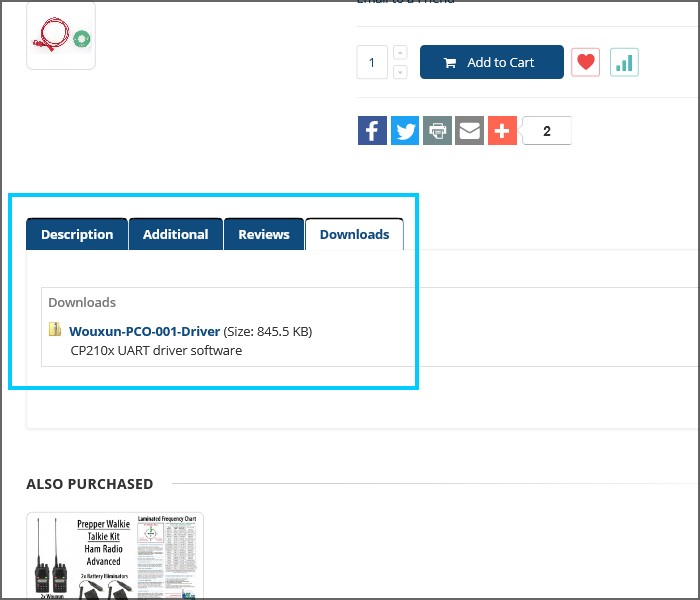
Step 3. Unzip the driver package. The package includes drivers for both 32-bit and 64-bit versions of Windows.
Now we come to a very important part of the installation process, the installation itself. But wait, don't just start yet. A common procedure is to install the driver through the Update Driver wizard. This is where many users get into trouble, and where Windows will typically want to install the incorrect driver. Rather than going through all that mess, keep it simple and just use the installer provided in the package. Yes, there is an installer, actually two to be precise. All you need to know is which one to run. Then, just run it. In most cases, the installer will do the heavy lifting for you.
Here is how to install the driver.
Step 1. Check your version of Windows 10. Are you running the 32-bit or 64-bit version? This is important, as it will determine which version of the driver installer you need to run.
Step 2. Be sure Windows is up to date. If not, we recommend that you download and install the updates before installing the new driver. This is a good practice anyway for security reasons and general peace of mind.
Step 3. Run the correct version of the cable driver installer. The 32-bit version is called CP210xVCPInstaller_x86 and the 64-bit version is CP210xVCPInstaller_x64.
4. Follow the installation instructions on screen.
After installation is complete, check the device manager. The splat mark (!) should be gone. Note the COM port number as well. You will need to know this when choosing the correct COM port for the cable in the programming software.
The Wouxun programming cable should now be correctly installed. To verify the installation, right-click on the cable in the Device Manager and go to Properties. Click the Driver tab. The Driver Date and Driver Version should match what is in the image below.
One final tip
If everything is correctly installed, but the computer still cannot detect the cable, it is possible that Windows Power Management is to blame. This is especially something to check if you are using a laptop, where Power Management is set with strict parameters for battery conservation. To check this, go to the Device Manager, right-click on the cable, and click the Power Management tab. Remove the check from Allow the computer to turn off this device to save power and click OK. This should resolve the issue.
Questions? Feedback? leave a comment below.





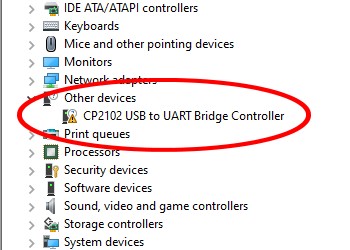
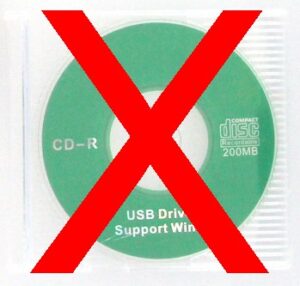
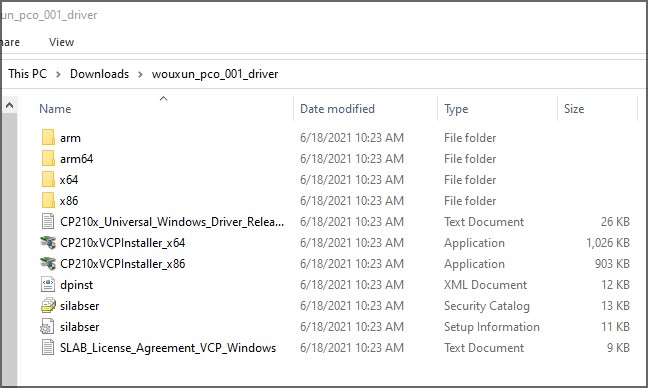
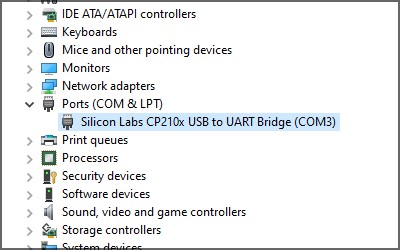
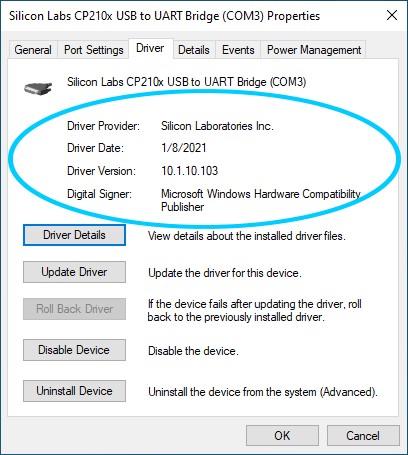
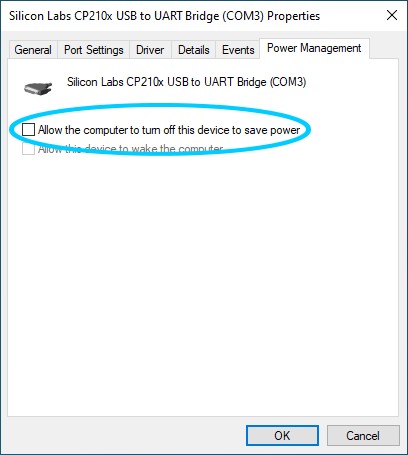





I have acquired a KG-UVN1 HT and a Wouxun programming cable. I have the USB driver installed but the programming software (1.3.11) does not recognize the device. SiliconLabs shows in the port listing.
This version of programming software does not have any system setup menus to choose a COM port. So I'm stuck. Win10Pro and Win11 give me the same result.
Is this HT now unsupported? It has the matching software version for the current programming software.
Thanks for the help, if anyone is still out there.
Tom
The KG-UVN1 requires it's own DMR programming cable, the PCO-DMR. Unlike the analog version, this is a black cable. If you have this one, it should work. If you are using the red analog cable, it may not be recognized by the progamming software.
Hallo,
Ik heb hier een KG-UV2D.en heb ook problemen met het bijgeleverde driver van de kabel.Deze is origineel van Wouxum.Vroeger onder xp draaide dit perfekt.Nu dus niet meer.De vraag is werkt deze driver op mijn toestel want ik zie het nergens in de lijst staan.
Alvast thanks
Hello,
I have a KG-UV2D here and I also have problems with the supplied driver of the cable. This is an original from Wouxum. This used to run perfectly under XP. Now it no longer works. The question is does this driver work on my device because I see it's nowhere in the list.
Thanks in advance
Hi Werner, based on the translation, I understand that you no longer use Windows XP, but you did not specify which operating system you are using now, so I'm just going to guess it is still Windows based. Also, we are based in the US and have never carried the Wouxun KG-UV2D so we are not familiar with that model. If you are using the standard analog 2-pin Wouxun programming cable on a Windows 10 computer, technically speaking, the driver mentioned in the article should work, however if it is a different Wouxun cable and an entirely different operating system, it is anybody's guess.
Useless POS cable won't work with my KG805. I can't get drivers to work with Windows 11, I've tried reading everything I could find, but no joy. Now off to research about a programing cable that will work.
Hi Michael, if the Wouxun cable was purchased from Buy Two Way Radios, give us a call at 1-800-584-1445 weekdays so we can assist get getting the cable to work with your radio.
Hi Rick -
Yes, I know Microsoft retired Windows 7 a few years ago, but I'm still one that has a couple of PC's running it. ;-)
Nevertheless, I ended up visiting the Silicon Labs website (www.SiLabs.com) and found a Windows Driver that supports Windows 7. Here's the link to the zip file if you want to offer it as a download option.
https://www.silabs.com/documents/public/software/CP210x_Windows_Drivers.zip
I followed the driver installation procedure you outlined and it worked BEAUTIFULLY !!!
I then installed the Programming Software and I'm in business.
Hope others find this usefull.
Regards,
-David O
WRTN860
Are these steps compatible with Windows 7 ?
Is there a different / older driver for Windows 7 ?
I tried several ways from Tuesday and could not get the driver to install. From what I'm reading it seems like there is some cable identifier built into the cable? i.e. Smart cable?
When you plug in the cable I am presuming that the Radio is attached to the cable and turned on?
Microsoft ended support of Windows 7 in January of 2020, so there is no guarantee that the current cable driver is backwards compatible with it. However, if you purchased the cable from us at Buy Two Way Radios, give us a call at 1-800-584-1445 from 8 AM to 6 PM weekdays so we can assist you in resolving the driver issue.
Anything on use with win 11?
Thanks for the information. It worked like a charm. Now if I could only get so lucky with my handheld that I have.
I have a Tenway UV-5R PRO handheld and neither the driver installer, nor the programming software work. I have tried both what was supplied with the unit, and downloading direct from Tenway. Some days, it jsut does not pay to get out of bed. :)
I am also getting “Microsoft Visual C++ Debug Library” Error message.
anyone know a fix for this?
If you are receiving a Visual C++ error, it is likely due to a missing dynamic link library (DLL) file or an older, outdated version of Microsoft Visual C++ runtime. It can often be fixed by installing or re-installing the latest C++ runtime library. What version of Microsoft Windows do you have?
Well, did all that and Where is the program?I cannot find it. The install seems to have gone ok. Also, if the disk doesn't work, why did you include it in the package with the cable you sent me a week ago. It is now January 11 2022. I have been at this for several hours now and still cannot get to the software to program my radio.
Wayne, these instructions are for installing the cable driver, not the programming software. The cable driver only manages the cable, it does not program your radio. The driver disk that comes with the cable is packaged by Wouxun. We do not package the products, as they come packaged from the manufacturer. Once the driver is installed according to the instructions in this article, you need to download and install the programming software specific to the model of your radio. The programming software can be downloaded from our web site by going to the product page of the radio, clicking on the Download tab on that page and downloading it from the list of downloadable files. If you need further assistance, you can call us toll-free at 1-800-584-1445 from 8 AM to 6 PM weekdays.
I followed it to the T… still coming up with “Microsoft Visual C++ Debug Library” Error message.
Thank you VERY much for this explanation!
At which point in the process do you plug the cable?
At the beginning or at the very end??
73 Franz - DL1ABR
In the early days of USB this was a critical question, and it sort of depended on the device being installed. Sometimes you had to install the driver first and the cable last, sometimes it was the other way around. It doesn't seem to matter as much these days, particularly if you are installing the driver for the cable itself, rather than one for a device attached to it. These instructions were written for those who plug the cable into the USB port first, which is typical for a lot of users and almost a reflex action for some.
Then what?
That's it. If all the steps are followed correctly, the cable should be correctly installed. At that point you should be able to install the programming software, select your COM port and connect your radio to the cable.