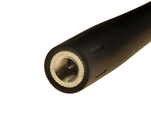As a trusted dealer, Buy Two Way Radios doesn't just sell radios. We strive to provide guidance, information, tutorials and other resources so you can choose the radios that best fit your needs.
As a trusted dealer, Buy Two Way Radios doesn't just sell radios. We strive to provide guidance, information, tutorials and other resources so you can choose the radios that best fit your needs.
While we are unable to support products purchased from competitors and other retailers, we do fully support the products purchased from us. In addition, we make most these resources available to the general public at no charge. Here is a complete list of our two way radio resources and where to find them on our site.
Two Way Radio Forum
Our community driven forum is online 24/7, 365 days a year and monitored daily. The forum is a great place to meet other radio users to share information and exchange experiences and ideas. It is also an excellent resource for anyone who needs advice or assistance with a specific technical question or issue.
Two Way Radio Blog
The Buy Two Way Radios Blog contains over 1,100 articles in 36 categories about radio products, topics, news and reviews. These articles can also be easily bookmarked in your browser for personal reference. Readers can comment on each article with questions and feedback on each article posted. The comments are monitored weekdays during normal business hours. The comment section of the blog is considered by some users as another community driven source of support, updates and information on radio related issues.
Buy Two Way Radios Help Center
What's the best way to use our web site? Which radio is best for my application? The Help Center provides links to tools, guides and basic information to keep things simple when choosing and ordering products.
The Two Way Radio Show Podcast
The Two Way Radio Show is a podcast about all things related to walkie talkies and radio technology. Launched in February 2011, this long running show is hosted by Danny Feemster, Anthony Roque and Rick Savoia from Buy Two Way Radios. It was nominated for a People's Choice Podcast Award in 2019. The podcast is formatted into three basic segments: the discussion topic, the product review and the Q&A, during which the hosts answer specific questions from actual customers, listeners and shoppers to our site. Each episode covers a specified topic in great detail, which is particularly useful for those who would like a reference to in-depth explanations of a specific concept or product.
Episodes are syndicated across the web through major podcast directories and platforms, including Apple Podcasts, Google Podcasts, Blubrry, Podcast Index and Amazon Music. Listeners can subscribe through any of these platforms, as well as from our web site. You can also subscribe by e-mail! All episodes are listed on the The Two Way Radio Show Podcast Episode Index page so you can search the topics at a glance.
Two Way Radio Smart Search
This is a useful tool when you want to know what's available to choose from on our site. You can narrow your choices by any combination of price range, manufacturer, and features.
Two Way Radio Buyer's Guide
This guide will help you find the best choice for your needs. Simply click the answer that best fits your situation.
Two Way Radio Comparison Tool
Located in the upper left corner of a page on the Buy Two Way Radios web site, the Compare link is used online to compare the features of two different (or not so different) radios. The Product Comparison Tool is a great resource for those who are on the fence as to which radio best meets their wants and needs.
Two Way Radio Feature Guide
This guide is an index of terms and features for each radio product. Click on the link for each term for a brief definition or explanation as to what each feature of a radio is or does.
Two Way Radio Owner Manuals and User Guides
Located on the product page, the Owner Manual or User Guide will contain the basic instructions for operation of the products we carry, including directions on the use of specific features. This is often a good source for learning what a certain feature is or how it works, as well as providing information on the specifications, strength and limitations of these products. The manuals are generally available as a downloadable .pdf file. Hint: use the search feature in Acrobat Reader to quickly locate a specific term or feature. When in doubt, read the entire manual.
Two Way Radio Product Sheets and Brochures
Located on the product page, the Product sheet will have an overview of the product, its features and technical specifications. This product sheet is usually downloadable as a .pdf file. Some models may not have one, but most do. Note: most radio accessories do not have a manual or spec sheet.
Two Way Radio Product Videos
Videos are a great resource for a number of reasons. They are both audible and visual representations of the product so you can see them up close and in operation. Some are detailed product unboxings and reviews, others are quick introductory overviews. Some are previews of products due for future release. They can also be somewhat entertaining. Hosted from our YouTube channel, these videos can be linked to or shared with others easily.
Radio 101 Videos
A subset of our video library, Radio 101 is a series of informational and tutorial videos an easy lesson format. They are quick and to the point, making the information easy to absorb and comprehend, usually one to three minutes in length. Radio 101 videos are useful for those who want a quick and simple demonstration of a product or explanation of a concept that may otherwise confuse them.