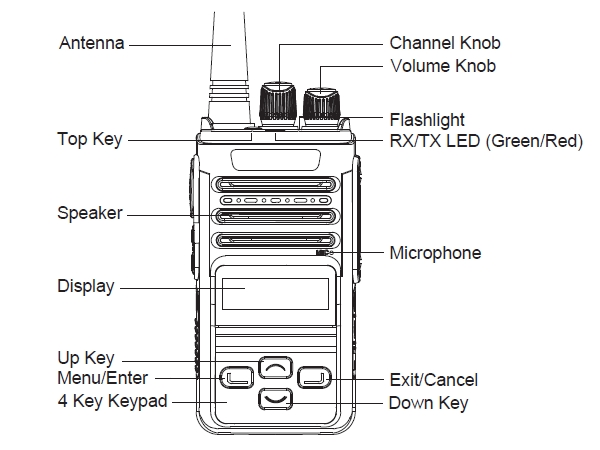When we first introduced the Wouxun KG-1000G back in December of 2020, we had a vague idea that it would get a lot of attention from the GMRS community. Little did we realize just how popular it would become. Of course, there is always room for improvement, and we've received a lot of great feedback from fans of the KG-1000G with suggestions on how it could be enhanced to make it even better. As fans ourselves, we listened and got to work, collaborating with Wouxun to create a mobile and base station radio that takes the KG-1000G to the next level. Now, we are excited to unveil the next generation of this series, the KG-1000G Plus!
When we first introduced the Wouxun KG-1000G back in December of 2020, we had a vague idea that it would get a lot of attention from the GMRS community. Little did we realize just how popular it would become. Of course, there is always room for improvement, and we've received a lot of great feedback from fans of the KG-1000G with suggestions on how it could be enhanced to make it even better. As fans ourselves, we listened and got to work, collaborating with Wouxun to create a mobile and base station radio that takes the KG-1000G to the next level. Now, we are excited to unveil the next generation of this series, the KG-1000G Plus!
We don't want mess too much with what is already a good thing. The old saying that "if it ain't broke, don't fix it" certainly applies here. For this reason, the KG-1000G Plus is essentially the same radio as the original, plus a few exciting tweaks and upgrades to fine-tune the GMRS radio experience.
What are these changes?
 Before we dive into what is different, let's take a moment to cover what isn't. When we say it's "essentially the same", well, it really is. This is the exact same hardware as the original. If you already have an original KG-1000G radio, there's not much of a learning curve here, and it won't require any changes or upgrades to your existing antennas, mounts and other accessories.
Before we dive into what is different, let's take a moment to cover what isn't. When we say it's "essentially the same", well, it really is. This is the exact same hardware as the original. If you already have an original KG-1000G radio, there's not much of a learning curve here, and it won't require any changes or upgrades to your existing antennas, mounts and other accessories.
The core feature set and functions are the same. It has 30 GMRS channels, including 8 GMRS repeater channels, 7 NOAA weather channels, dual mode operation, multi-band receive, CTCSS/DCS scan and detection, the works. If its a standard feature on the KG-1000G, you'll find it on the Plus, as well. No changes there. We certainly don't want to mess up a good thing!
So, what's changed?
Usability and Consistency
We've released several exclusive Wouxun GMRS radios since the original KG-1000G, and we've learned a lot in the process. Each model has had a slightly more refined user experience, customized for GMRS.
The menu, button and function names on the original KG-1000G were consistent with similar amateur radio models. Some amateur features remained in the menu even though they weren't useful for GMRS, and some button and function names were somewhat cryptic and difficult to understand without a manual.
With the KG-1000G Plus, we've changed the naming to be more consistent with other recent models. We've also changed some function names to eliminate confusion. As an example, the term "BAND" was used to refer multiple separate features. Now, switching between areas A/B on the front of the radio is done by pressing an AREA button, and BAND is reserved for changing between frequency bands.
Physical/Cosmetic
 There are also a few minor physical changes to the Plus. The most noticeable change is in the four button array on the top of the front panel. The original KG-1000G has four buttons. Three are the labeled A, B, and C programmable buttons and the fourth is labeled with a graphical key, which signifies the button activates the Lock function. The KG-1000G Plus still has the four buttons, but the fourth is now a programmable button labeled "D". This button is no longer "locked" to the LOCK function, but can be assigned to any of the PF key functions, including LOCK.
There are also a few minor physical changes to the Plus. The most noticeable change is in the four button array on the top of the front panel. The original KG-1000G has four buttons. Three are the labeled A, B, and C programmable buttons and the fourth is labeled with a graphical key, which signifies the button activates the Lock function. The KG-1000G Plus still has the four buttons, but the fourth is now a programmable button labeled "D". This button is no longer "locked" to the LOCK function, but can be assigned to any of the PF key functions, including LOCK.
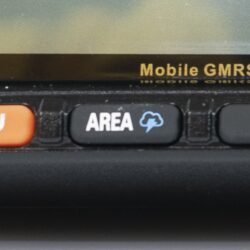 The BAND button on the front panel was renamed to AREA. A weather icon was also added to this AREA button. Some users did not realize a long press of this button would activate weather mode, so the icon was added as a visual indicator.
The BAND button on the front panel was renamed to AREA. A weather icon was also added to this AREA button. Some users did not realize a long press of this button would activate weather mode, so the icon was added as a visual indicator.
In addition to the front panel, a few changes were made to the hand microphone. The MAIN button was renamed to AREA, the BAND label on the number 1 key was replaced with WX and now activates weather mode, B/SW on the number 3 key was replaced with BAND, MEMCH on the 4 key was relabeled CH-ADD, H/L (High/Low Power) on the 5 key changed to PWR, the VFO/MR text on the 6 key was renamed to MODE, and SET-D on the 7 key was renamed RPT.
Audio
We received great reports of the audio quality on the KG-1000G, but Wouxun found a way to make it even better! Don't expect to hear a major difference, but some improvments have been made to the transmit audio.
Menu Options
Some menu options have been renamed and reordered. Generally, we attempted to group items in a way that makes more sense and name items more consistently with the newer Wouxun handheld GMRS models. As an example, you can change the scan mode using the SCANMODE menu option instead of SC-REV.
New menu options have been added for several functions that were previously only available as programmable key assignments. Examples are WORKMODE, TDR, CH-ADD, and TX-POWER.
The OFFSET menu option was removed and the SFT-D menu label was changed to "REPEATER" with options for ON and OFF. This is similar to the Wouxun handheld GMRS radios and enables transmitting to the repeater offset automatically if tuned to a valid GMRS frequency.
Menu options have been added for some functions that were previously only accessible in the programming software. Some examples of this are DTMF delay, duration and interval features and the hold time for repeat.
The Priority Channel can now be set using a new PRI-SAVE menu option. This sets the priority channel to the currently active channel. PRI-SAVE is also available as a PF (programmable) key option.
The Priority Channel can now be quickly accessed by using the new PRI-SEL menu option. Previously, some users found it cumbersome to switch to the priority channel after hearing activity. PRI-SEL is also available as a PF key option for even quicker access.
Scanning
 A special mode has been added to the Priority Scan feature that allows for disabling the priority scan during RX. Previously if Priority Scan was enabled and activity was detected on the priority channel, this would be heard immediately, even if it meant interrupting an active RX. The PRI-SCAN menu item (formerly PRICH-SW) now has options: OFF, ON-ALWYS and ON-STBY. The ON-STBY option is new and means that priority scan is only active when the area is on standby.
A special mode has been added to the Priority Scan feature that allows for disabling the priority scan during RX. Previously if Priority Scan was enabled and activity was detected on the priority channel, this would be heard immediately, even if it meant interrupting an active RX. The PRI-SCAN menu item (formerly PRICH-SW) now has options: OFF, ON-ALWYS and ON-STBY. The ON-STBY option is new and means that priority scan is only active when the area is on standby.
As a side note, Scan mode now works in weather mode.
Real Time Squelch Adjustment
Changing the SQUELCH option now adjusts the squelch in real time instead of first requiring you to save the menu option. This allows you to dial-in (or out) the appropriate squelch level if a weak signal is currently being received.
 Navigation
Navigation
Pressing EXIT while editing a menu item will now return to the menu instead of exiting the menu completely. This works similar to the Wouxun handheld GMRS radios.
Weather mode can now be accessed on either A or B areas of the KG-1000G Plus. Previously weather mode was only accessible on the A area.
The arrow keys can be pressed during scan mode to change the scan direction. This previously only worked in TO mode but now also works in CO mode.
Display Icons
For receive-only channels, a "-" indicator is no longer shown on the display.
An indicator has been added to the display that is shown when weather mode is active.
Programming Software
An "Area Message" field has been added to the programming software. This allows for customizing the message that is displayed when the radio is powered on, as well as the text that is shown on the inactive area when TDR is set to OFF. The maximum message length is 8 characters - perfect for your GMRS callsign!
Various other items have also been updated in the programming software. These changes primarily involve renaming some items or reformatting them to produce a better user experience.
Programmable Function Key Options
The front panel programmable buttons and the hand Mic PF key are now assignable to all of the same PF key options. Gone are the limited options for specific programmable keys. You can assign any available option to any available key!
That's not all. Changes were made to the PF key options. For maximum flexibility and easier identification of available functions, new options were added and existing options were renamed. Check the table below for a full list.
| Programmable Function Key Options | ||
|---|---|---|
| KG-1000G Plus | KG-1000G | Description |
| REVERSE | Reverse | |
| PRI-SEL | Priority Channel Select | |
| PRI-SAVE | Priority Channel Save | |
| PRI-SCAN | Priority Channel Scan | |
| SQUELCH | SQL | Squelch |
| TX-POWER | H/M/L | TX Power |
| SCAN | SCAN | Scan |
| SCAN-CTC | SCAN-CTC | Scan-CTCSS |
| SCAN-DCS | SCAN-DCS | Scan-DCS |
| FM-RADIO | FM-RADIO | FM-Radio On/Off |
| WEATHER | Weather Mode On/Off | |
| CH-ADD | MEMCH | Memory Channel Save |
| W/N | Wide/Narrow Bandwidth Select | |
| TDR | TDR | TDR On/Off |
| WORKMODE | VFO/MR | Channel/Frequency Mode Select |
| BAND | B/SW | Band Select |
| REPEATER | SET-D | Repeater |
| LOCK | Button Lock/Unlock | |
| OFF | OFF | Off |
The KG-1000G Plus is packaged in the same box as the original KG-1000G, and with all of the same accessories, including the hand microphone, mounts and hardware.
The Wouxun KG-1000G Plus is now available to ship exclusively from Buy Two Way Radios. Price: $389.99