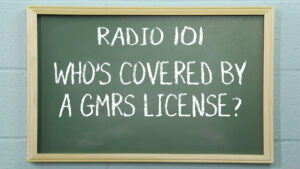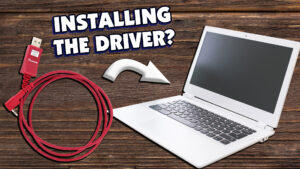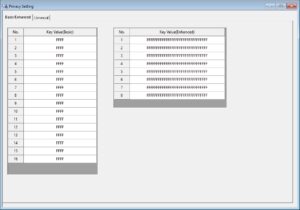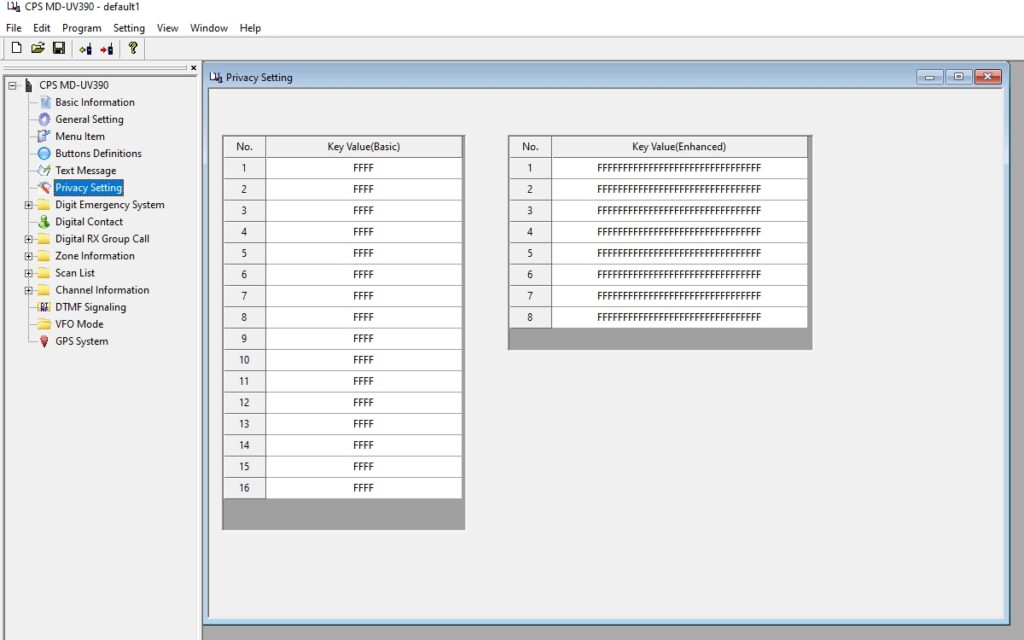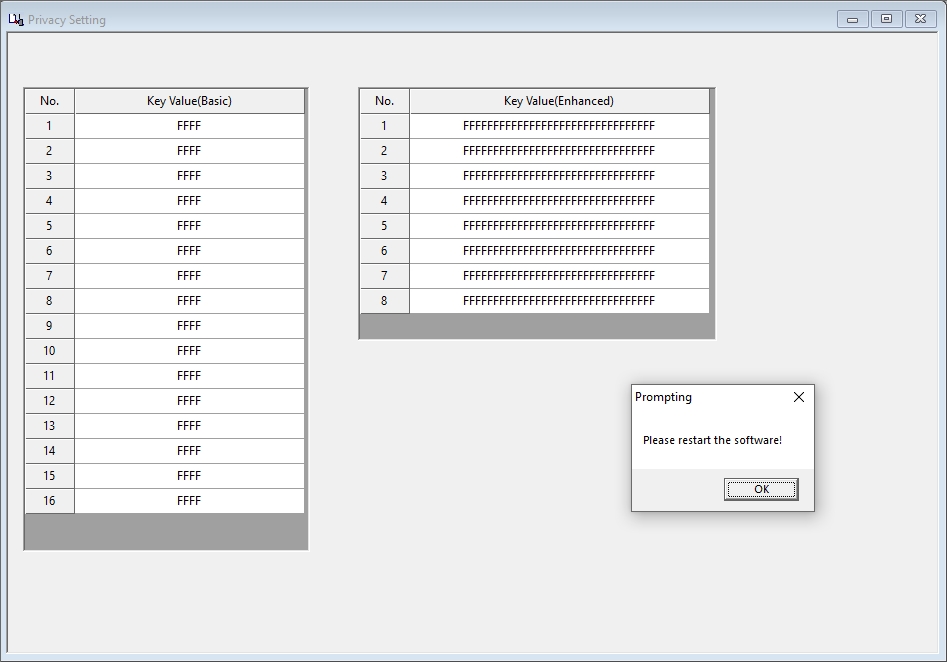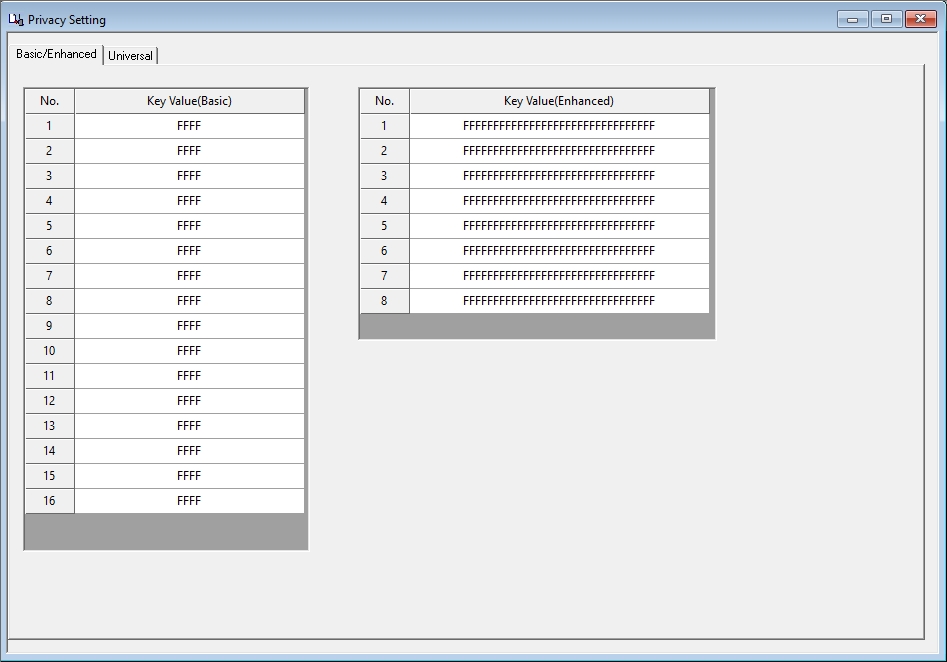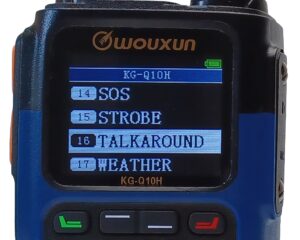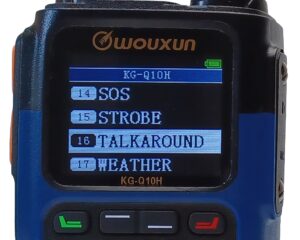 Many two way radios have a feature called Talk Around. While not found on basic or entry level consumer radios, it is often included in higher end business, ham and even some GMRS models that can connect to repeaters. But what is it? What does it do? Most importantly, is it something you really need?
Many two way radios have a feature called Talk Around. While not found on basic or entry level consumer radios, it is often included in higher end business, ham and even some GMRS models that can connect to repeaters. But what is it? What does it do? Most importantly, is it something you really need?
The Talk Around feature does exactly what the term implies. It allows a radio that is communicating through a repeater to bypass it and communicate directly to the radio on the other end of the connection instead, essentially "talking around" the repeater.
It's a simple concept, but to fully understand how this works, it is important to know how a repeater operates. Repeaters work by receiving a signal on one frequency and transmitting on another frequency that is spaced apart from the receiving frequency by a specified amount of bandwidth. This spacing is generally referred to as an offset. This allows the repeater to receive an incoming radio transmission and "repeat" the transmission across a broader expanse and higher power output, effectively increasing the overall range of the radios that communicate through it.
When a radio is using Talk Around, it is circumventing this communication through the repeater. Instead of transmitting and receiving these signals on two different frequencies, The Talk Around function allows the radio to both transmit and receive on the same frequency in simplex mode, bypassing the repeater entirely.
This can be very useful when the repeater is nearly out of range, is not operating, or if the radios that are communicating with one another are within range of one another and simplex comms are preferred.