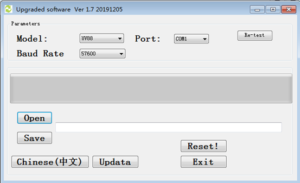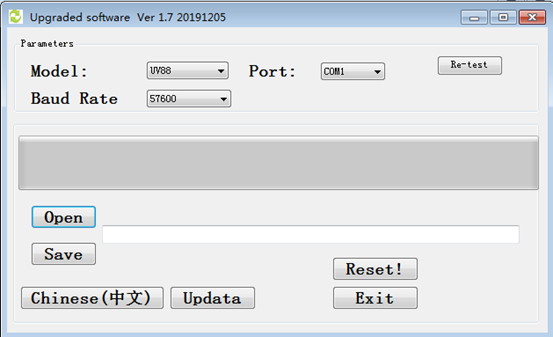The TYT TH-UV88 is a reliable, solid handheld amateur radio at a budget friendly price. It's a great alternative to the original Baofeng UV-5R, mostly for its durability. Like it's lower end counterpart, the TH-UV88 can also be programmed with CHIRP. Now there is one more reason to choose the UV88 over a UV-5R. The TYT TH-UV88 now supports USB-C charging!
The TYT TH-UV88 is a reliable, solid handheld amateur radio at a budget friendly price. It's a great alternative to the original Baofeng UV-5R, mostly for its durability. Like it's lower end counterpart, the TH-UV88 can also be programmed with CHIRP. Now there is one more reason to choose the UV88 over a UV-5R. The TYT TH-UV88 now supports USB-C charging!
Not long ago, TYT introduced a new 2200mAh lithium-ion battery pack with a built-in USB-C charging port for the TH-UV88. We are excited to announce that the TH-UV88 we sell now includes this upgraded battery in the standard package!
The TH-UV88 originally included a standard, 1400mAh battery pack by default. But we changed all that. Now, when you buy a new TH-UV88 from Buy Two Way Radios, you get the 2200mAh TYT-BATT-UV88-USB-C battery upgrade as part of the deal, and at no extra cost!
A bigger battery, USB-C charging option, and a budget-friendly price to boot. In a TYT-Baofeng matchup, the TH-UV88 wins this one hands down.