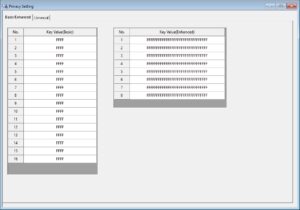
One of the most value added features of the TYT MD-UV390 Plus DMR digital two way radio is its capability for high level encryption. Of course, many DMR radios on the market offer encryption. The TYT DMR models such as the MD-380, MD-UV380 and MD-390 offer strong security with 128-bit encryption. The TYT MD-UV390 Plus is capable of AES 256-bit encryption.
Unfortunately, accessing 256-bit level encryption in the programming software is not at all intuitive. There is a little known trick to it, but once you know, you know. And we're going to tell you how to do it.
To set up the encryption, you will first need to put the programming software in AES 256-bit encryption mode. Here is how to do it in three simple steps.
1. Click on Privacy Setting and enter the encryption setting interface.
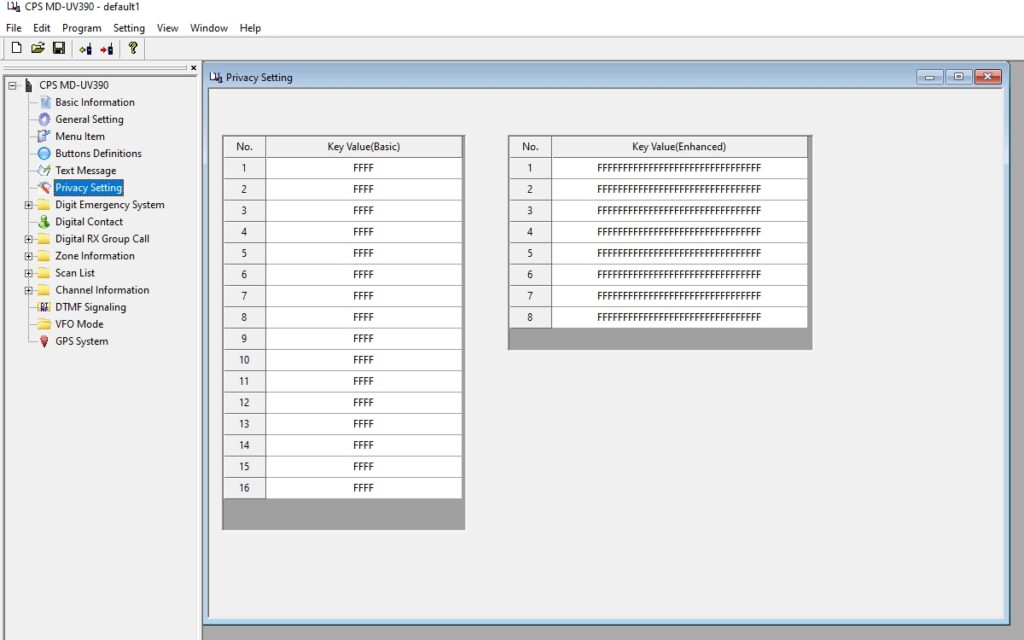
2. Press and hold CRTL + SHIFT + P on the keyboard, and a prompt to restart will appear.
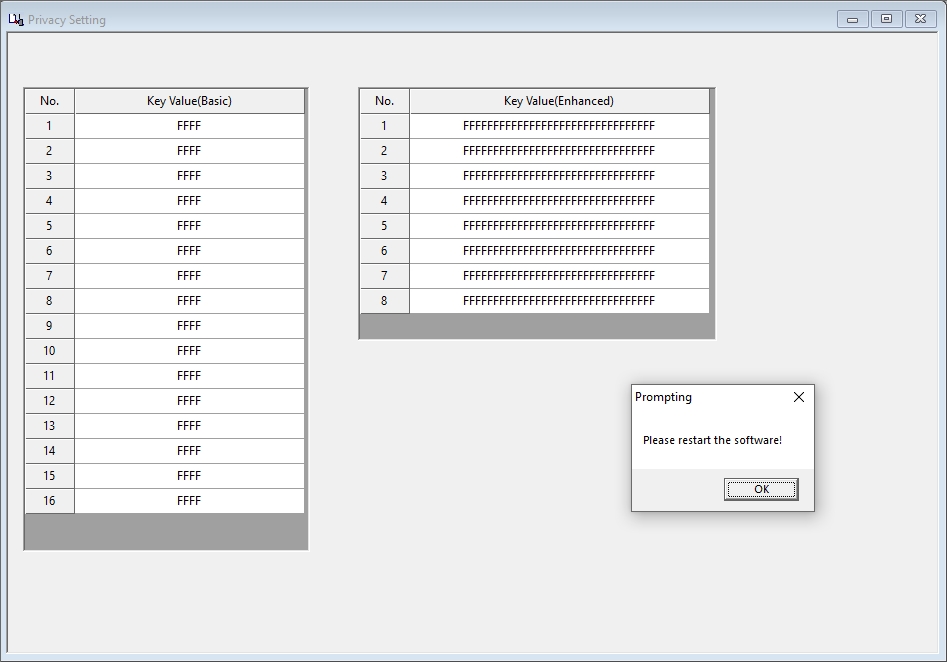
3. Click the "OK" button and the software will close. Run the software again, click on Privacy Settings, and there will be two tabs labeled Basic/Enhanced and Universal. The 256 encryption option will appear in the encryption settings.
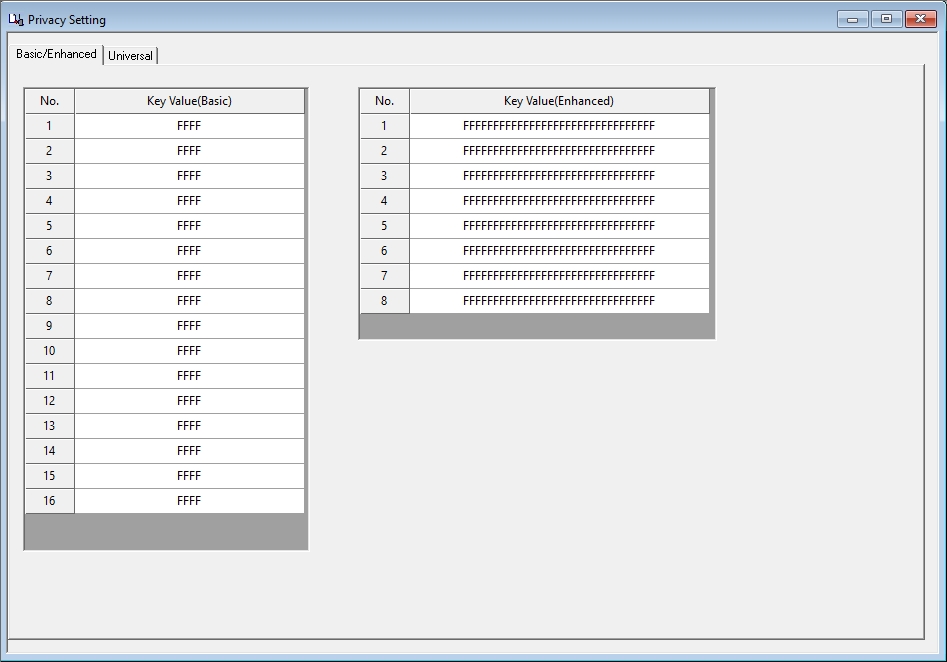
All you need to do then is set up your encryption keys. After the first time, the programming software should be in 256-bit encryption mode when you run it.








I would like to know how to enter the KeyId 30 if it only has 16 and it doesn't let you change them.
The TYT 380/390 and the Anytone 868/878 are both radios that fill a void for ham radio enthusiasts that are in businesses that use secure communications. For me, I'm a ham radio operator and I'm in the railroad industry. With 1 radio, i basically use the same ball at 2 different arenas. That's how encryption is used legally. On the other side of the spectrum, it's not illegal to install encryption keys on any radio, only transmitting. In a doomsday emergency situation and you need coms to let loved ones know where food, water, and shelter is without telling everyone listening to the airwaves, all bets are off on what the FCC thinks. I'm not telling anyone to break the law. Just don't let not breaking the law make you a sitting duck if a situation arises
On two time slots, It starts well, but after a few seconds things get digital for me. Almost as if the timing desyncs. Did you find a solution to that.
When not using two time slots, it holds the encryption but first second is very loud digital noise. Would also love a solution to that problem.
Yes, the "write" button must be pressed to activate the encryption.The "read to radio" function won't activate the encryption. The encryption key also seems like it has to be in the same slot on every radio. IE don't have your encryption code on slot 1 in radio A, and slot 2 on radio B. Maybe I missed a step but this is the only way I'm getting it to work. If anyone has any other suggestions I'd be interested to hear it. I'm using the encryption currently with an Antytone d578 uviii, and BTech 6x2
I Couldnt enter CTRL+Shift+P on my real keyboard (using X1 Carbon Thinkpad, system alert sound kept pinping)
My Solution was to use the Windows Virtual Keyboard. Launch keyboard from Start, tap into CPS Software, the virtual keyboard should still be visible. The click on CTRL_Shift+P and it worked!
Is this encryption compatible with Motorola's Mototrbo enhanced privacy?
Also, separate button "Write privacy" below key table must be used to save these keys into radio and this works separately from "Write data" which will not save AES keys to the station.
Not trying to be a Karen, but under exactly what circumstances would you be legally using these encryption options on this radio? I'd love to take advantage of them, but I can't find a way that would be legal.
Hi Bill. You asked a great question. While encryption isn't legal on amateur and consumer frequencies, it is allowed for business and commercial applications. The MD-UV390 Plus, like many other popular digital radios used by hams, is Part 90 type accepted for business and commercial use, so the encryption option is legal for those types of operations.
This has worked for me. I have a MD-UV390G non plus model radio. I downloaded CPS 2.34, performed the above steps and found it the new "Universal" Encryption option added to the Basic and Enhanced options. I added some 64 character hex keys and my radio took the programming.
This hasn't worked for me yet. I'm using v2.34 of the programming software as provided here. Also, channels in zone lists don't show up with their names, when using Channel A without channels in the Channel B list, the screen shows the frequency number and below it "Unprogram.MyZone"