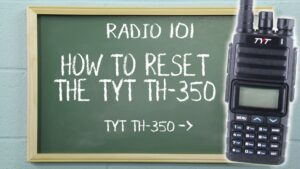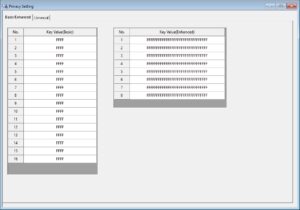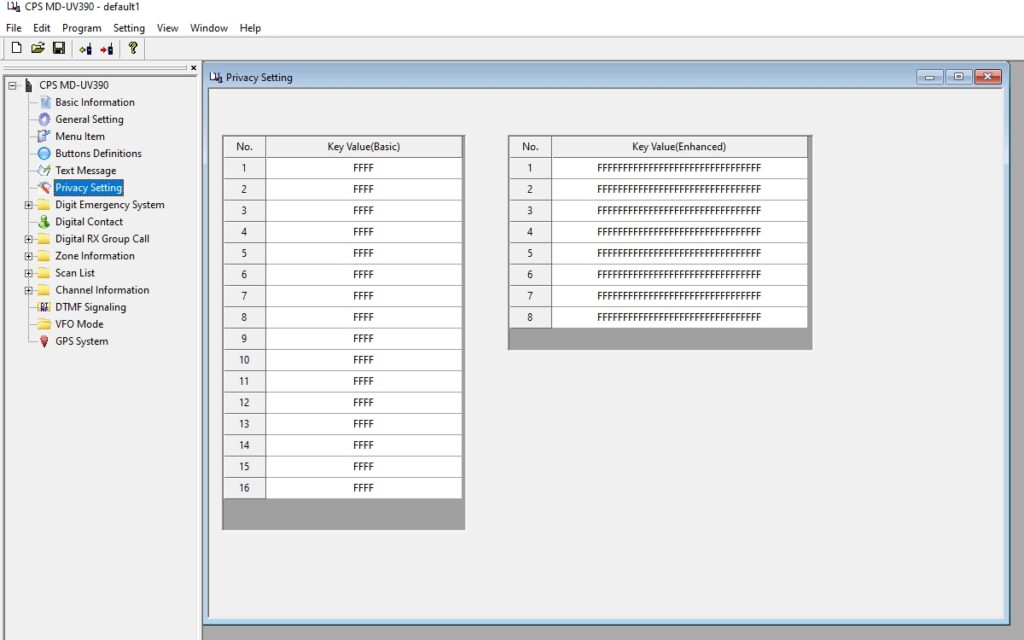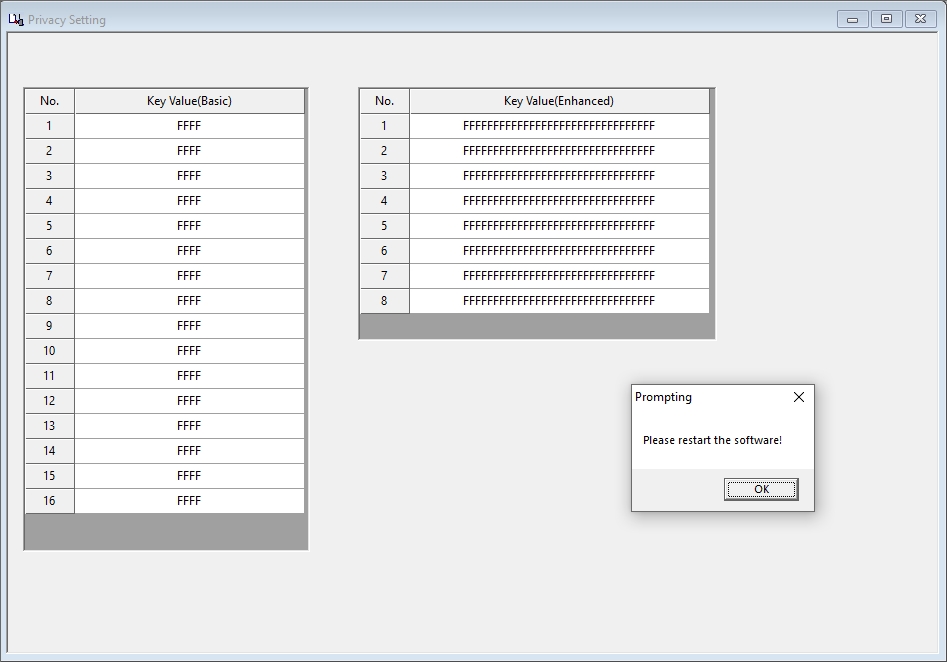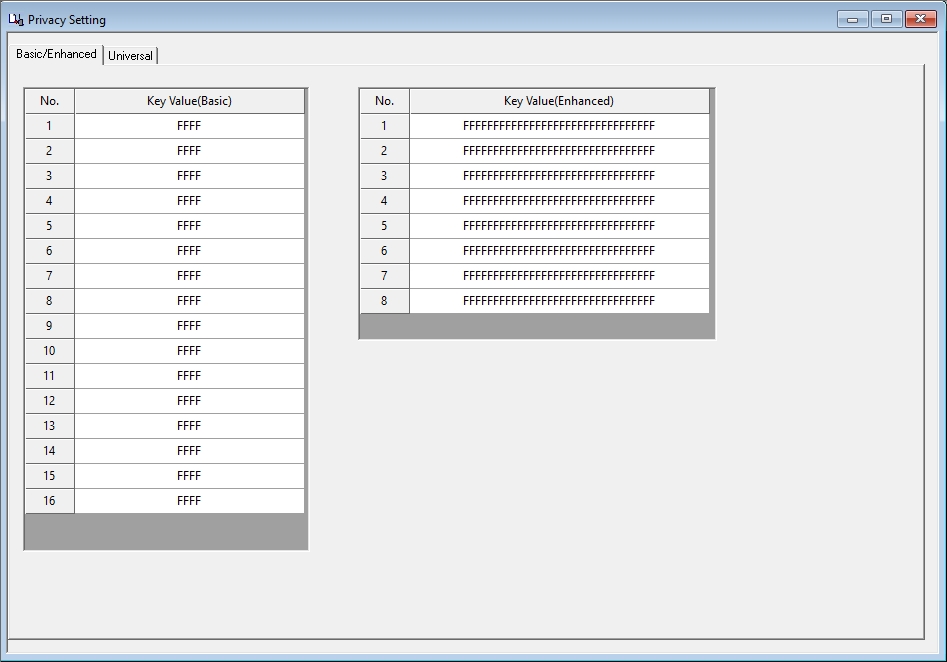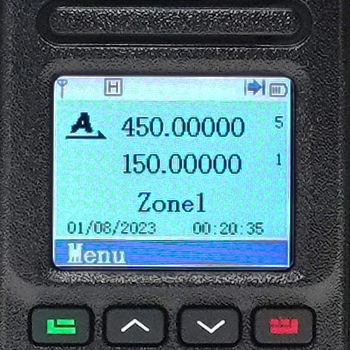TYT is a leader in DMR, particularly among the amateur radio crowd. The MD-380 has long been the go-to DMR radio for hams, the MD-390 has its niche, and the MD-9600 is an extremely popular mobile digital radio as well. A few years ago the manufacturer added dual band capability to DMR with the MD-2017, MD-UV380 and MD-UV390. Now they are adding a Plus. Introducing the new TYT MD-UV390 Plus Waterproof Dual Band DMR Digital Two Way Radio!
TYT is a leader in DMR, particularly among the amateur radio crowd. The MD-380 has long been the go-to DMR radio for hams, the MD-390 has its niche, and the MD-9600 is an extremely popular mobile digital radio as well. A few years ago the manufacturer added dual band capability to DMR with the MD-2017, MD-UV380 and MD-UV390. Now they are adding a Plus. Introducing the new TYT MD-UV390 Plus Waterproof Dual Band DMR Digital Two Way Radio!
The new TYT MD-UV390 Plus has a lot of the same features as its predecessors, plus GPS, IP67 dust and water protection, AES-256 encryption and more. Let's learn more about each one of these.
Dual Band DMR
The original MD-390 was a single band DMR radio and was available in UHF and VHF versions. The MD-UV390 Plus GPS operates in either analog or digital mode on 136-174MHz VHF frequencies at up to 5 watts and 400-480MHz frequencies in the UHF band at up to 4 watts. Of course, as a DMR radio, it uses Time-Division Multiple-Access (TDMA) digital technology on a single 12.5kHz channel at either high or low power.
AES 256 Encryption
Digital encryption is nothing new, and is standard for other TYT DMR radios. For instance, the original MD-390 supports 128-bit encryption, and it is difficult to break with today's technology, which makes it still quite secure. The MD-UV390 Supports AES 256-bit encryption. This means that the encryption key is double the length of the 128-bit encryption key on previous models, making the UV390 Plus even more secure.

TYT MD-UV390 Plus with PTT button
IP67 Dust and Water Rating
For added protection against harsher outdoor environments, the MD-UV390 Plus is rated IP67 dust and waterproof. The rating indicates the radio is impervious to ingress from dust and is submersible in up to 1 meter of water for a duration of up to 30 minutes. This means that the MD-UV390 Plus can handle a myriad of dirty, wet and muddy conditions in the field, making it a rugged companion for use outdoors and in various emergency situations. It does not mean that it is considered intrinsically safe, which is important to keep in mind if one in considering a radio for use in potentially hazardous environments where there may be exposure to flammable or explosive materials. Such conditions require a radio with an IS certification and rating.
Also, it is important to note that The MD-UV390 Plus is dust and waterproof only when the accessory port is completely and properly covered and sealed. The radio is not fully waterproof when a headset or other accessory is connected to the audio accessory port.
GPS Capability
The MD-UV390 Plus is also equipped with GPS technology to can send and receive data between other DMR radios, including longitude, latitude and elevation. For the most part, if all of the radios are compatible with Motorola Digital Mobile Radio (DMR) Tier 2 Standard protocol, they should be able to send, receive and share this data. However, The MD-UV390 Plus does not natively support APRS.
Part 90 Type Accepted for Business
The MD-UV390 Plus is legal for amateur or business use. It is FCC type accepted for Part 90, which makes it a very economical choice for businesses, commercial operations and organizations that are moving to digital but want to avoid the expense of buying a $400-$1200 digital or analog/digital hybrid radio, or an entire fleet of them.
3000 Channels
Let's be honest here, most small businesses that use digital radios don't usually need more than 16 channels, and many of them can operate on less than four. This sort of thing is more attractive to the ham radio community. Even so, while nice to have, how many amateur operators actually need a thousand channels or more? Yet, TYT did it anyway, giving the MD-UV390 Plus no less than 3000 memory channels to store all of those frequencies for instant access as ostensibly needed.
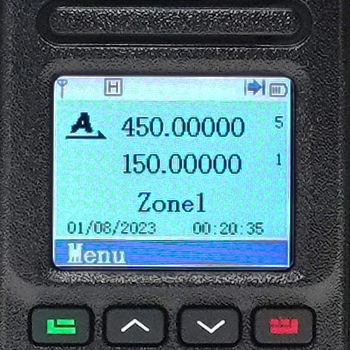
TYT MD-UV390 Plus Display
Color LCD Display
The TYT MD-380 and MD-390 series radios that have a color display, so it comes as no surprise that the MD-UV390 Plus has one too. While not quite as rich and colorful as the Wouxun analog models, it does rival the full color LCD display of the Wouxun KG-UVN1 DMR digital radio. The image is clear and sharp, the alphanumeric characters are easy to read, and the icons are simple and clean. Plus, the screen of the MD-UV390 Plus is brighter, making it easier to read in direct sunlight than the screen of the Wouxun radios.
Features and Functionality
All the standard features of other TYT MD Series digital DMR radios are in the MD-UV390 Plus as well. These include channel scan, priority channel scan, group call, private call and all call options, repeater capability, CTCSS/DCS support, custom display messages, text messaging, talkaround and DTMF support for remote commands such as stun, kill and activate. Most full featured, higher end business radios have these or equivalent features these days, it should come as no surprise they are included with the MD-UV390 Plus, except perhaps a clock. And it has one.

TYT-MD-UV390 Plus Dimensions
Size and Weight
The MD-UV390 Plus is similar in size and weight to its predecessors, measuring 5.15 inches high, 2.4 inches wide, and 1.41 inches deep. Although not a tiny transceiver, it's ergonomically comfortable to hold, operate and carry. Weighing in at 9.1 ounces, it's not a heavy handheld, either.
Programming the MD-UV390 Plus
The MD-UV390 Plus requires the programming software provided by TYT. Although some items can be customized from the radio menu, it is highly recommended to use the programming software for full access to the radio. Every feature and function of the radio in both analog and digital modes can be configured from there.

TYT-MD-UV390 Plus Accessories
The UV390 Plus has two programmable side keys. Each key can be programmed to perform two separate functions, one on a short press, the other on a long press of the key. The list of assignable functions includes Alert Tones, Power Select, Monitor, Repeater/Talkaround, Scan, Record, Playback, VOX, Lone Worker, and more. There are more than 26 available functions on the list!
Accessories
The MD-UV390 Plus includes two removable antennas, belt clip, charger tray, AC cable, and an owner's manual. While not very comprehensive, the manual does help understand the main features and programmable options, so it's still worth a read.
The TYT MD-UV390 Plus is available from Buy Two Way Radios.
Price: $119.99.
 The TYT TH-UV88 is a reliable, solid handheld amateur radio at a budget friendly price. It's a great alternative to the original Baofeng UV-5R, mostly for its durability. Like it's lower end counterpart, the TH-UV88 can also be programmed with CHIRP. Now there is one more reason to choose the UV88 over a UV-5R. The TYT TH-UV88 now supports USB-C charging!
The TYT TH-UV88 is a reliable, solid handheld amateur radio at a budget friendly price. It's a great alternative to the original Baofeng UV-5R, mostly for its durability. Like it's lower end counterpart, the TH-UV88 can also be programmed with CHIRP. Now there is one more reason to choose the UV88 over a UV-5R. The TYT TH-UV88 now supports USB-C charging!