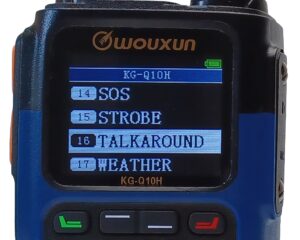Many handheld radios include a feature called Reverse Frequency. It's typically found on business, amateur and some professional grade GMRS radios that support split frequencies for transmit and receive to allow two way communications with repeaters. But what is it? What does it do? Why, if ever, would you need it?
Many handheld radios include a feature called Reverse Frequency. It's typically found on business, amateur and some professional grade GMRS radios that support split frequencies for transmit and receive to allow two way communications with repeaters. But what is it? What does it do? Why, if ever, would you need it?
Reverse frequency is a function that reverses the transmit and receive frequencies on a channel. This is not to be confused with Reverse Burst, which is a term used by Motorola for squelch tail elimination or RPT-Tone. That's a different thing entirely. To understand reverse frequency, it is important to first understand how a radio talks through a repeater.
In simple terms, a repeater is a device that is used to extend the range of a two way radio by picking up and forwarding its transmission to a broader area, thus "repeating" the transmitted signal. It does this by using two different frequencies, one to receive the incoming signal from the radio transmitting to the repeater, and another to simultaneously transmit the signal back out.
Reverse Frequency works by swapping the two frequencies that you are using to talk with a repeater. When Reverse Frequency is activated, the transmit and receive frequencies of the active channel are exchanged or reversed. This allows your radio to transmit on the receive frequency and receive on the transmit frequency to the repeater.
Why would you want to do this? It can be particularly useful when trying to hear someone who may be attempting to talk through a repeater but the signal may be too weak for the repeater to pick it up to retransmit it. However, it may be within range for you to pick it up on your radio directly.
Let's say another user is attempting to access a local repeater you are using, but their transmission is too weak for the repeater to hear them. This could be due to the operator transmitting on low power, from a poor location, or with too many obstructions between the radio and repeater. There could be issues with the repeater itself, or a combination of things. You know they are out there, they just can't get through.
In this type of situation, you can activate reverse frequency on your radio to listen as the repeater would and find out if you are within range of the other user to either communicate directly, or relay their message to the others listening on the repeater for them.
It is important to note that Reverse frequency is not the same thing as Talk Around, which is another feature commonly found on radios that support repeaters, and it is not intended to be a substitute for it. In fact, Reverse Frequency should only be activated momentarily to listen for the signal as the repeater hears it. If you transmit while in Reverse Frequency, you risk interfering with the transmit output of the repeater.
Reverse frequency isn't intended to bypass the repeater in a two way communication. However, is useful for checking if you are within simplex range of other operators before activating the Talk Around feature.