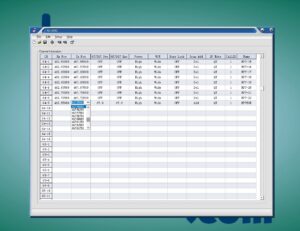
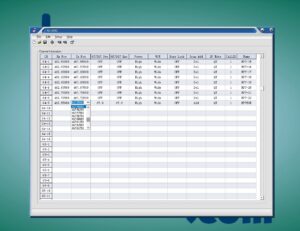 The Wouxun KG-905G has a lot of features, but it is not a complicated radio to operate. As a Part 95 type accepted GMRS radio, all 22 GMRS simplex channels and 8 GMRS repeater channels are already pre-programmed into the KG-905. But, what if you want to add custom repeater channels into the radio? No problem, since it supports up to 256 custom channels. In fact, the KG-905G is quite simple to program using the KG-905G programming software, and it is required to program the additional custom channels. Here's how to program a repeater channel into your KG-905G.
The Wouxun KG-905G has a lot of features, but it is not a complicated radio to operate. As a Part 95 type accepted GMRS radio, all 22 GMRS simplex channels and 8 GMRS repeater channels are already pre-programmed into the KG-905. But, what if you want to add custom repeater channels into the radio? No problem, since it supports up to 256 custom channels. In fact, the KG-905G is quite simple to program using the KG-905G programming software, and it is required to program the additional custom channels. Here's how to program a repeater channel into your KG-905G.
For starters, you will need a programming cable, a computer running Microsoft Windows, and the KG-905G programming software. At present the only programming software for the 905G is provided by Wouxun, however it is readily available from us at Buy Two Way Radios. The KG-905G is not yet supported by CHIRP.
Read the instructions in the article How to install the Programming Cable and Software for the KG-905G.
Once the programming software is installed and running and the KG-905G is connected, you will need all the information about the repeater(s) you will be adding. The best resource for this is the national repeater directory database at mygmrs.com. Locate the repeater(s) that you want to add and note the frequencies, tones, and any other necessary particulars and you are ready to program a repeater channel into your radio.
Note: you will need to create an account on mygmrs.com to access the repeater directory if you don't already have one. You may also need permission from the repeater owner, so be sure that is granted before programming it into your radio.
How to Program a Repeater Channel into your KG-905G
Choose an empty row within a group in the Channel Information table and enter the following:
- Rx-Fre - The receive frequency from the repeater
- Tx Fre - The transmit frequency to the repeater
- QT/DQT Dec - The receive CTCSS tone or DCS code
- QT/DQT Enc - The transmit CTCSS tone or DCS code
- Power - The Power Level for the channel (HIGH/LOW)
- W/N - The bandwidth for the channel (Wide or Narrowband)
- Busy Lock - Enable or disable Busy Channel Lockout (ON/OFF)
- Scan Add - Whether not to add the channel to the Channel Scan (Del/Add)
- SP Mute - Choose (QT/QT*DT/QT+DT)
- CallID - Select a Caller ID (1-20)
- Name - Create a name for the channel (up to 6 characters)
To add more channels, repeat the steps above. Once the channels are created, save your settings to the radio and you're ready to go. If these instructions are followed correctly, you should be able to program all 256 custom memory channels in your Wouxun KG-905G.





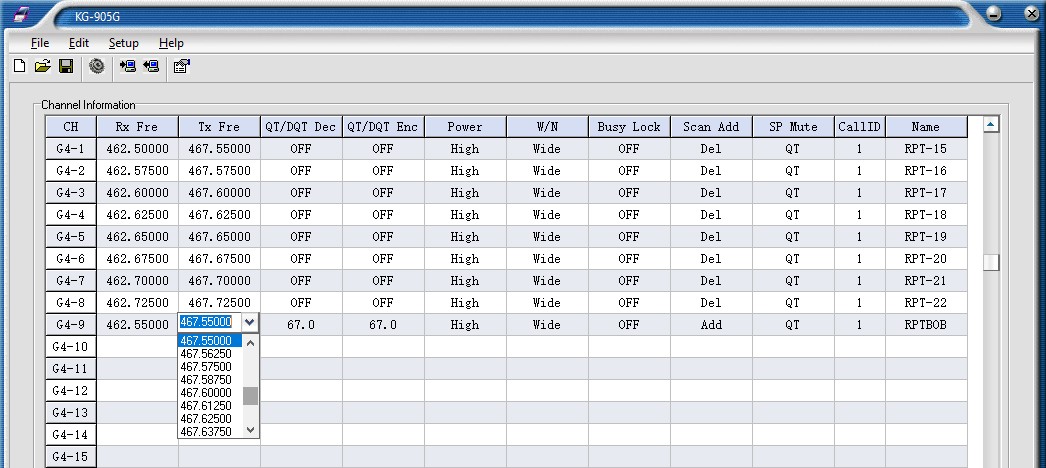



Can't find any details on the "SP Mute - Choose (QT/QT*DT/QT+DT)" option. Would appreciate some details.
Thanks
The SP-Mute option allows you to configure the speaker mute options on the radio. The QT setting allows all signals on the the same CTCSS tone or DCS code to activate the speaker. The QT*DQT setting allows only the signals which have either the same CTCSS or DCS or DTMF codes as the radio to activate the speaker. The QT+DT setting allows only the signals which include both the same CTCSS or DCS and DTMF signal as the radio to activate the speaker.
Can i program a repeater by simply accessing sec 15 TX and inputting the tone or do I have to program via the software you mention? I havent been able to make any repeater contact after accessing sec 15 tx and inputing the tone.
The GMRS has only 8 repeater frequencies available to it, so channels RPT-15 through RPT-22 can be used with a GMRS repeater that is using the same repeater frequency assigned to the channels. Simply adding the CTCSS tone or DCS code on RPT-15 should work. Some repeaters use a different tone or code for transmit and receive, however the KG-905G supports split tones, so this should not be an issue.
Can the KG805-G software also program the 905? As a communication technician it can become a drag with all the different software for radios. I believe in the KISS rule. Both radios use same cable I would think the software would give the option for either radio under one programming software.
I answered your question from a different article on the KG-905G but for others who are reading this one and are curious I will post it here as well. The KG-805G programming software is not compatible with the KG-905G and vice-versa. Each radio requires its own programming software. There are substantial differences between the KG-805G and KG-905G. For instance, the KG-805G has 128 channels grouped together. The KG-905G has 256 channels in 16 channel groups. One has a few different features and functions that the other doesn't have. The memory mapping is different for each model. For these reasons, the codeplugs are incompatible with one another.
Will this software operate on WINDOWS 7?
We have not tested it for Windows 7. However, as noted in our article How To install the Programming Cable and Software for the KG-905G, we do know that it will run in compatibility mode for Windows 8.
Your products are great, I’ve purchased 4 radios from you guys so far. My question is why does the software make us manually input channels one by one? I spent an hour inputting each channel one by one naming each of them only for it to disappear from the screen taking all my hard work away before I could write to the radio. Please make it possible (like the chirp software does) to migrate already curated lists from other sources so the programing can take minutes instead of hours. Is that possible?
Thank you.
Thanks for the kind words! To answer your question, the software is created by Wouxun, and although we do have some input on it, the overall behaviour and functionality of it is wholly determined by the manufacturer. They do work to tweak and improve their products, so we can certainly pass on your suggestions to them for review. We appreciate the feedback!