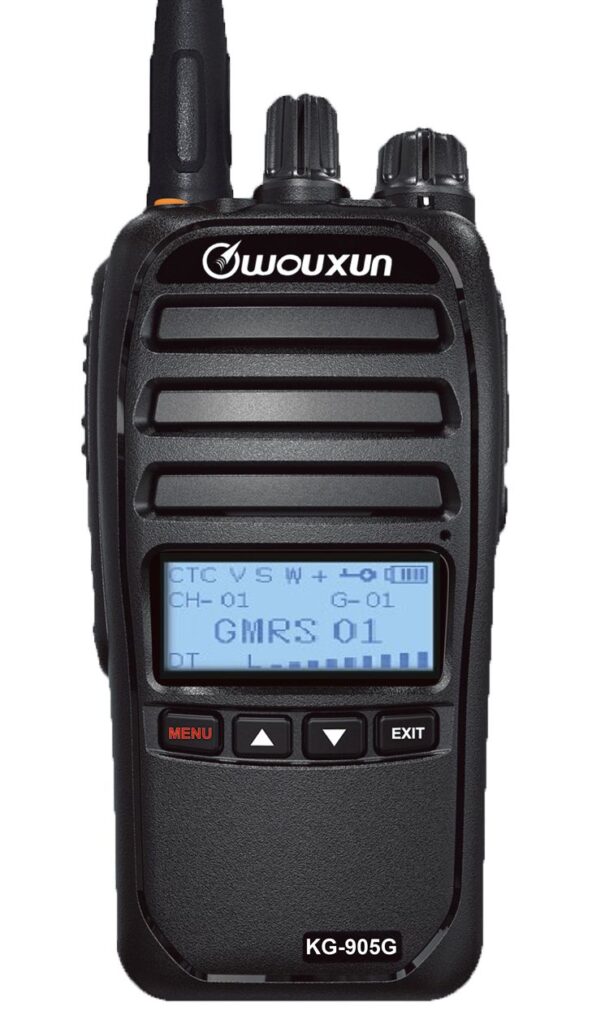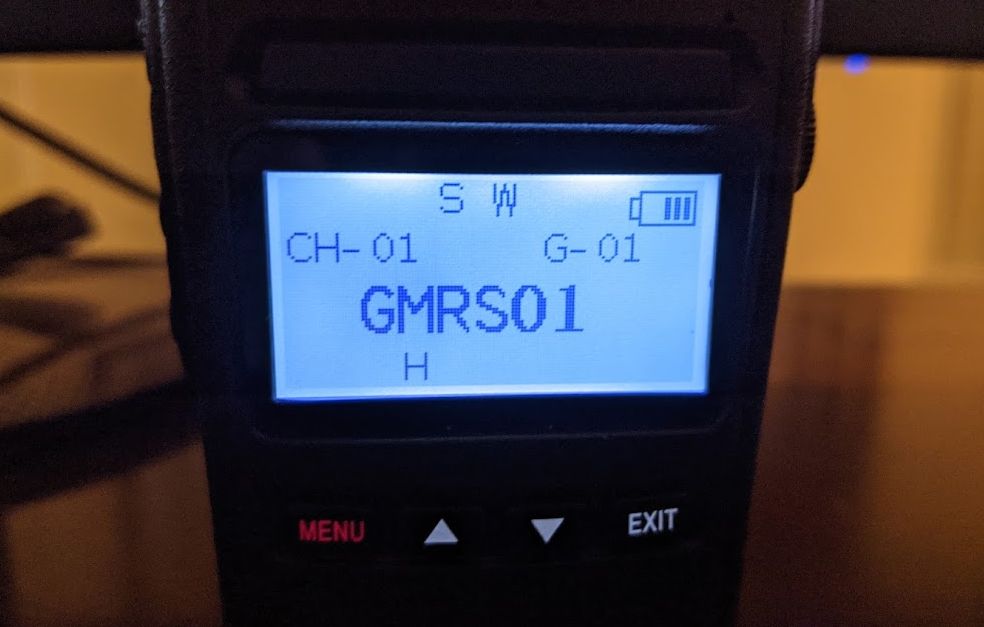By March of 2020 it had become clear that the Wouxun KG-805G was becoming popular with the GMRS community, so we started working with Wouxun on a second model for those who wanted more than one option. It was important to us that the best features of the KG-805G remained intact, but we wanted a more contemporary look, better weather resistance and more features for power users. It's been a long year (maybe the longest year), but this weekend we received FCC approval for the new Wouxun KG-905G.
Before we get started on what is new with the KG-905G, let's cover what's current. We've heard from those of you within the GMRS community that we got a lot right with the KG-805G and we wanted to be careful not to shoot ourselves in the foot with a new model. We continue to get a lot of helpful feedback as well. You tell us that you like the power and sensitivity of the superheterodyne receiver. You also like that radio seems "designed for GMRS" with the simplicity of operations and the omission of useless buttons. We hear that the ability to set CTCSS and DSC tones directly from the menu is critical, and you love having the ability to use software to add additional GMRS simplex and repeater channels as well as listen-only frequencies outside of the GMRS. You'll be happy to hear that all of this is still possible on the KG-905G. Now, let's move on to what's new.
Modern Look, Better Display
As we said when we announced the KG-805G, high performance was our top priority. This led us to base the radio on a very well-proven design, so aesthetics weren't much of a concern. Of course, appearance is an "eye of the beholder" thing, but we think most will agree that the KG-905G is an upgrade in the looks department.
The display is larger and provides high resolution text. The backlight is bright and makes all areas of the screen uniformly visible. The channel name is bolder and easier to read than that of the KG-805G display.
Waterproof Case, Improved Durability
The KG-905G is IP66 waterproof and dustproof to the Ingress Protection rating standard. This means that it can withstand "powerful water jets" with no harmful effects. All connections are very tight on the KG-905G and the battery terminals are protected with a rubber seal. The accessory port cover is also protected with a seal and it screws on to ensure that it's water-tight. We've heard from many of you who have been searching for an all-weather GMRS radio, and we're confident the KG-905G will provide the peace of mind you're looking for.
The water resistant case has also resulted giving the radio an even more "solid" feel. This is a "business quality" radio in every way.
Standard 2600mAh Battery
The KG-905G comes standard with a 2600mAh lithium-ion battery pack. This is over 50% more battery capacity than the battery included with the KG-805G.
Channels and Group Mode
The KG-905G supports channel groups. This is a feature that some power users are going to absolutely love. Using the programming software, you can add up to 256 channels, divided up into 16 groups of 16 channels each. A Group Up and Group Down function can also be assigned to the side keys. For those of you who do a lot of traveling or like to configure lots of RX-only channels, the channel groups feature make it quick and easy for you to skip to the specific list of channels that you need.
To get it started, we've broken the 30 standard channels up into 4 logical groups, right out of the box. Group 1 includes channels 1-7, which support up to 5 watts of power. Group 2 includes the low power (0.5w) channels 8-14. Group 3 includes channels 15-22, the channels supporting up to 50 watts of power. Group 4 consists of the eight repeater channels. By default, the top side-key is the Group Up function and will jump from one group to another.
Many of you just want an easy to use GMRS radio and aren't going to care about adding extra channels or using channel groups. If you are in that category, you're in luck, because we took a lot of care to implement this feature in a way that makes it invisible unless you need it. You can use the arrow keys on the front panel or the channel knob on top of the radio to scroll through all channels sequentially, just as you would normally do.
Tone Scan
You can activate CTCSS/DCS scan mode on the KG-905G to scan an incoming signal for a tone. Once identified, the tone can be automatically assigned to your current channel. This is useful for identifying the tone used by a repeater or a radio you're communicating with in simplex.
Other Features
A few other features have been added as well, but I'm not sure they're important to most people. The KG-905G supports Talk Around. If you're on a repeater channel, talkaround essentially provides an additional PTT button that bypasses the repeater, transmitting on the same frequency on which you would receive.
You are also able to set the radio power and bandwidth directly through the radio menu, no software is required. The GMRS frequency rules are baked right into the firmware, so for example if you select high power or wide bandwidth on a channel that only allows low power or narrow bandwidth, the selection will change automatically during transmit.
The PC software allows you to configure an "Opening Message" that is displayed when the radio is powered on. This is "KG-905G" by default, but you can change it to whatever you like, including your callsign (8 character max).
A menu option to restore the KG-805G to factory defaults has been added. This restores everything to the way it was right out of the box, so if you've changed your channel list, be sure to have a backup!
Accessory Compatibility
The Wouxun KG-905G shares battery compatibility with the new Wouxun KG-UV8H amateur radio. This allows you to upgrade to the BLO-011 3200mAh battery if desired. It is not compatible with the battery accessories of the KG-805G.
The audio accessory port uses a standard "Kenwood" K1 style connector and will work with many audio accessories, including those designed for the KG-805G or even the Baofeng UV-5R.
The same Wouxun PCO-001 programming cable designed for the KG-805G will work with the KG-905G.
The antenna connector is the same between the KG-805G and the KG-905G, so popular aftermarket antennas such as the Nagoya NA-771G and NA-701G will work.
Should You Upgrade Your KG-805G?
First of all, the KG-805G isn't going away and I expect that it will continue to be the most popular Wouxun GMRS radio. If you don't already own a GMRS radio, the KG-905G may be worth the extra $20 or so dollars for the additional features that I've mentioned above. If you already own a KG-805G, honestly, I wouldn't consider upgrading unless you found the lack of a waterproof rating to be a limiting factor. The performance that you can expect from the KG-905G is going to be very similar to what you're used to with your KG-805G.








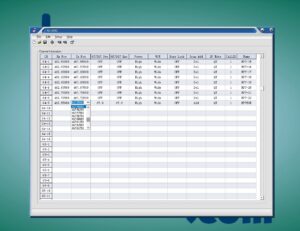
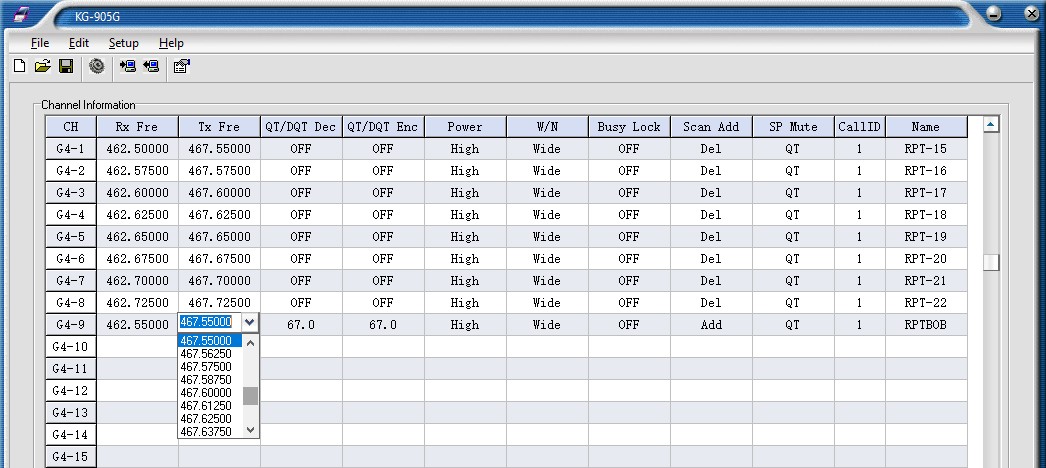


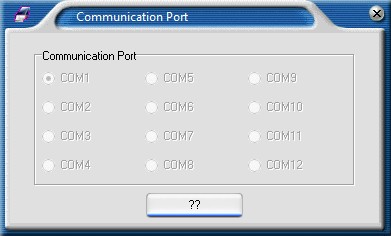

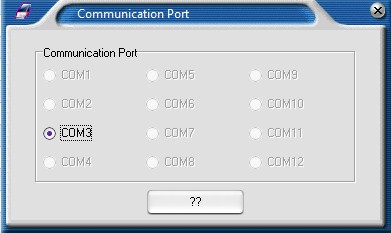

 The
The