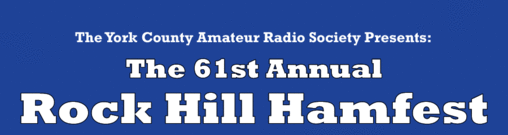We receive a lot of support requests regarding the installation, operation and troubleshooting of Baofeng products, most notably the Baofeng programming cable and software. Interestingly, many of these queries come from folks who didn't buy the products from us. They may purchase their amateur radios and accessories new or used from an auction site, other online retailer or a company based in China, then contact us for support. Some find us by searching for support resources on the web, some mistake us for the manufacturer, but a surprising number of folks are sent to us by the very entities who sold them the Baofeng radios and accessories - our competitors!
Programming the Baofeng UV-5R can be accomplished easily with the Baofeng programming cable and CHIRP software. However, if the correct programming cable and driver are not used, it can become an issue. Unfortunately, counterfeit radios and cables exist and it is not uncommon to receive a clone or counterfeit product from an unauthorized reseller. This is why it is important to verify the validity and source of the equipment before you purchase it.
As an authorized Baofeng dealer, Buy Two Way Radios provides genuine Baofeng radios and accessories, such as the Baofeng UV-5R Dual Band Amateur Radio and the Baofeng UV-5R Series USB Programming Cable. The programming cable we offer comes with an original disc we created in-house that contains an improved working driver that is tested to work with Microsoft Windows XP, Windows Vista, Windows 7 and Windows 8. The CD also includes the latest stable version of CHIRP, the open source programming software which is tested by licensed amateur radio operators to work with the UV-5R and other Baofeng amateur two way radios.
If you did not purchase your Baofeng radios from Buy Two Way Radios, please understand that we are a Baofeng dealer and are not the manufacturer. Although we do sell Baofeng products and the licensed amateur operators on our staff do test and use them, we do not design or make the radios ourselves, so there are some limitations to the scope of our support, especially if the products were not purchased from us. While we are unable to support products purchased from our direct competitors and other retailers, we do support the products purchased from us. In addition, we offer resources that are available to the general public. A few of them are listed below.
From our blog:
A Real Baofeng UV-5R Owners Manual
How to install the Baofeng USB cable driver and software
From our podcast:
The Two Way Radio Show TWRS-54 - An Introduction To Amateur Radio (This episode features a review of the Baofeng UV-5R)
TWRS-67 - The 2013 Rock Hill Hamfest (This episode features a review of the Baofeng BF-F9)
From our videos:
Baofeng UV-5R Amateur Radio Unboxing
How to connect the Baofeng UV-5R amateur radio to the Tram 1185 mobile antenna
How to check the firmware version of the Baofeng UV-5R
You can also request assistance in our Two Way Radio Forum, a support community of two way radio experts and enthusiasts. The forum is online 24/7 and is monitored by our staff at Buy Two Way Radios.
More information about CHIRP is available at http://chirp.danplanet.com/projects/chirp/wiki/Home and complete instructions for programming the Baofeng UV-5R are available at http://www.miklor.com.