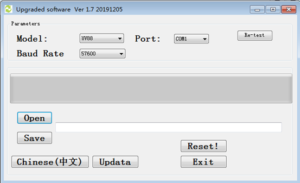
A few weeks ago we were excited about the release of the TYT TH-UV88 radio. This "Baofeng killer" has taken the ham radio community by storm. With new radios, bugs are ALWAYS expected and the TH-UV88 is no different.
A few days ago a customer pointed out that they were having trouble with scan not receiving. We tested this with several radios and were able to confirm that there was indeed a problem. We made TYT aware of this and they immediately jumped in to action and had a solution within 24 hours!
The turnaround time was impressive, but maybe even more impressive is that a radio in this price range has upgradeable firmware!
A programming cable and a PC running Windows is needed for installation. The only change in this update is the scan fix, so if scan is not something you need or use, you do not need to install the update.
Installing the Firmware
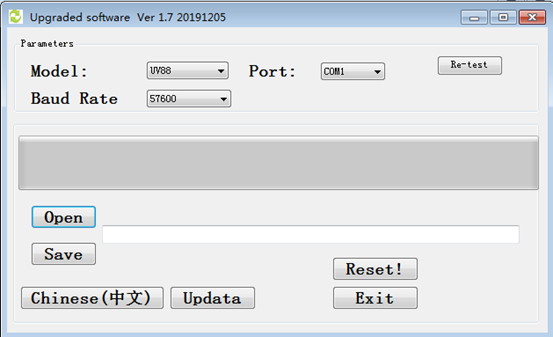
- Download the firmware update and extract the contents of the .zip file into a folder.
- Connect the radio to your PC using the programming cable.
- With the radio OFF, hold down the PTT button AND the top programmable side key (P1) while turning on the radio. Depending on your radio version the indicator light will be steady green or red to indicate the firmware is ready to update.
- Double-click the file named UV88_98_UpData.exe to launch the TYT firmware update tool.
- In the update tool, choose UV88 for the Model and 57600 for the Baud Rate. Also select the Port that corresponds to your programming cable.
- Click Open and select the file UV88_Eng_BQ1_25_20200430.hex, which was included in the .zip file.
- Be sure that you have plenty of battery life before starting the update, and do not power off the radio during the update!
- Click the Updata button to perform the firmware update.
- If an error occurs during the update, do not turn off the radio. Instead, close and restart the software, then click the Reset! button in the software. After the reset, try the update again.









Hi, this software update does not seem to be available anymore on TTY's website. Any idea why that might be?
Also, there does not appear any way that I can see to store a new channel from VFO mode. I can press down the F key and the next open channel space flashes on the screen, but I have attempted every key to save the new channel without success.
Finally, it would be nice if you could display the channel name and the frequency on the screen at the same time. This issue is compounded by the fact that for each individual channel you have to first turn OFF setting #22 DIS.NM (which cannot be done in the programming software) in order for setting #33 Frequency DIS.MD to do what it is supposed to do, which is display the frequency instead of the channel name. In other words, changing the display mode to frequency does nothing unless you first change display name off, which seems a little silly.
Page 43 of the manual "explains" how to do this (the manual is pretty difficult to decipher). I will try to explain it better... In VFO, type your desired frequency (ie: 147.0300). Once that is in, hold down the "F" key until you hear "Channel store" and the channel number next to the frequency starts to flash (flashing number indicates next available channel slot). From there you can use the arrows keys to decide what channel you want this frequency stored in. Once you have selected this, quick press the #Radio key (lower right corner) and the radio will say "Store". If you now switch back over to channel mode, your freq should be stored. I tell everyone this... if you plan on programming more than one channel, do yourself a favor and purchase a programming cable. The software is a free download on our site. This will make your life a whole lot simpler in my honest opinion. I hope this helps!
I noticed this updated firmware is not available today on TYT's website, but I'm positive I saw it there yesterday. Is there a reason it has been taken down?
Also, is there any way to import channel information into the TH-UV88 software? Manual entry of everything seems very tedious for a radio that supports 200 channels.
Hi Jared, RT Systems just released their Programming Software and Cable Kit for the TH-UV88, which allows some importing through their cut-and-paste of data in their spreadsheet format. It's not free, but worth the investment for the powerful programming features and ease of use. We are also looking into the possibility of CHIRP supporting the TH-UV88 in the future, which may also offer import features. Of course, that's completely up to the folks at CHIRP, but I understand they may be considering it.
As for why the firmware update is not on TYT's web site, only TYT knows. However, my guess is that once they were aware of the scan issue, they fixed it right away and likely applied it to all the radios coming out of their factory. Since they provided the fix to us for the few radios that did get out, they may have felt that having it on their site in perpetuity wasn't necessary. That's just my own theory, of course. The important thing is that the firmware is available in the article posted above, just in case someone needs it.
Once again, this firmware update only applies to the previous radios that had the issue, and only if they really need it.
Can you ask tyt to add The ability to turn off the second display line with not using to dual watch. Of sync the two lines to one channel the top line being the channel name and second line being the frequency.
Thanks 73
Bill N3JHS
Thanks. Now if only you could have them allow VFO and memory operation at the same time... There are two receivers (well, not really, but let's pretend -- there are two lines of frequency display). It would be great to have one line be memory and one line be VFO. Right now, both are memory, and both are VFO.
Also, on memory scan, I can't figure out how to skip memories. I don't want to scan the weather band: it will always find a signal.
At the moment I can't think of any other radios that do this. We could mention it to TYT, but there are no guarantees they would consider it.