
 The Wouxun KG-S72C is a portable handheld CB radio with FM capability and other advanced features that ushers in a whole a new era of CB communications. The S72C is small, lighter and more powerful than the typical classic CB walkie talkie. It is rated IP65 dust and water resistant, making is also more rugged and durable.
The Wouxun KG-S72C is a portable handheld CB radio with FM capability and other advanced features that ushers in a whole a new era of CB communications. The S72C is small, lighter and more powerful than the typical classic CB walkie talkie. It is rated IP65 dust and water resistant, making is also more rugged and durable.
The S72C is a bona fide 40 channel CB radio with added functions that, up until now, didn't even exist on most CB portables or mobiles. Check out the list of features below and compare them for yourself.
KG-S72C Primary Features
- 40 CB Channels
- 400 Total Custom Memory Channels
- AM and FM Modes
- Superheterodyne Receiver
- Up to 2 Watts Output Power (AM)
- Up to 4 Watts Output Power (FM)
- 50 CTCSS Tones / 105 DCS Codes (FM Mode)
- Standard and Non-Std CTCSS/DCS (FM Mode)
- IP65 Dust and Water Resistant
- USB-C Charging Port
- High/Low Transmit Power Levels
- Backlit LCD Display
- Channel Name, Number or Frequency Display
- Custom Power-On Message
- Channel Scan
- Priority Channel Scanning
- Favorite Channels
- Monitor Function
- Timeout Timer
- Stopwatch Timer
- English Voice Prompts
- Roger Beep Enable/Disable
- Audible Button Beep
- Transmit Overtime Alarm
- 2 Programmable Function Keys
- Programmable Top Key
- Channel Knob
- Volume Knob
- VOX
- Key Lock
- Auto Lock
- Built-in Flashlight
- Kenwood 2-Pin (K1) Audio Accessory Connector
- Reset
Programming the KG-S72C
As with other Wouxun radios, the KG-S72C is customizable directly from the keypad of the radio itself. Optional programming software allows you to assign CTCSS tones and DCS codes to the 40 CB channels when using the radio in FM mode. You can also configure other functions and features in the radio.
Direct from the radio
If you already know how to program features into another Wouxun radio, programming the KG-S72C directly from the radio itself is pretty much rote. The only real differences are the menu options themselves.
If you are new to Wouxun handheld radios or configuring a two way radio in general, the KG-S72C owners manual will get you up to speed fast. Unlike many other import radios, this manual is carefully written in plain, simple English with clear instructions that are easy to understand, even when explaining some of the advanced features of the radio.
The KG-S72C menu consists of 43 items. Default settings are bold.
| Menu # | Menu Item | Description | Option |
|---|---|---|---|
| 01 | SQUELCH | Squelch settings | 1 to 9|5 |
| 02 | MODE | Modulation Mode | FM|AM |
| 03 | TX-POWER | Output power | HIGH|LOW |
| 04 | CH-DISP | Channel Display Mode | CH-NAME|CH-FREQ|CH-NUM |
| 05 | BACK-LT | Active Backlight | OFF|1-30S|10S|ALWAYS |
| 06 | BAT-SAVE | Battery Saver | ON|OFF |
| 07* | RX-CTCSS | Receive CTCSS Tone | OFF|1-50 |
| 08* | RX-DCS | Receive DCS Code | OFF|1-105 +/- |
| 09* | TX-CTCSS | Transmit CTCSS Tone | OFF|1-50 |
| 10* | TX-DCS | Transmit DCS Code | OFF|1-105 +/- |
| 11 | SCANMODE | Scan Mode | TO|CO|SE |
| 12 | SCAN-ADD | Scan Add/Delete | ADD|DEL |
| 13* | SCAN-QT | Tone Scan Compatibility | ON|OFF |
| 14 | PRI-SCAN | Priority Scan | ON|OFF |
| 15 | PRI-CH | Priority Channel | 400 Channels|CH001 |
| 16* | TONESCAN | CTCSS/DCS Scanning | NONE|CTCSS|DCS |
| 17 | TONESAVE | CTCSS/DCS Tone Save Options | BOTH|RX|TX |
| 18 | VOX | Voice Activated Transmit | OFF|1-9 (Level) |
| 19 | VOX-DLY | VOX Delay | OFF|1S|1-5 (seconds) |
| 20 | TOT | Transmit Overtime Timer | 15-900 sec (15 second increments)|60 |
| 21 | TOA | Transmit Overtime Alarm | OFF|1-10 seconds|5 |
| 22* | ROGER | Roger Beep | OFF|BOT|EOT|BOTH |
| 23 | BEEP | Button Beeps | ON|OFF |
| 24 | VOICE | Voice Guide | OFF|ON |
| 25 | BUSYLOCK | Busy Channel Lockout | ON|OFF |
| 26 | CH-NAME | Edit a channel name | Name*** |
| 27 | CH-FAV | Favorite Channel | YES|NO |
| 28 | CH-ADD | Add Memory Channel | 400 channels |
| 29 | CH-DEL | Deleting a channel | 400 channels |
| 30 | STARTUP | Power On Message | MESSAGE|VOLTAGE |
| 31 | ST-MSG | Custom Power On Message | 8 Characters |
| 32 | TIMER | Stopwatch Timer | ON|OFF |
| 33* | RPT-RCT | Squelch Tone | OFF|ON |
| 34 | AUTOLOCK | Keypad Auto Lock | OFF|10-60S |
| 35 | LOCKMODE | Lock Mode | KEY|KEY+PTT|KEY+ENC|ALL |
| 36 | PF1-SHRT | Side Key PF1 Short Press Assignment | OFF|BACK-LT|SCAN|TXPOWER|FLASHLT|MONITOR|VOX|CH-DISP|FAVORITE|MODE |
| 37 | PF1-LONG | Side Key PF1 Long Press Assignment | OFF|BACK-LT|SCAN|TXPOWER|FLASHLT|MONITOR|VOX|CH-DISP|FAVORITE|MODE |
| 38 | PF2-SHRT | Side Key PF2 Short Press Assignment | OFF|BACK-LT|SCAN|TXPOWER|FLASHLT|MONITOR|VOX|CH-DISP|FAVORITE|MODE |
| 39 | PF2-LONG | Side Key PF2 Long Press Assignment | OFF|BACK-LT|SCAN|TXPOWER|FLASHLT|MONITOR|VOX|CH-DISP|FAVORITE|MODE |
| 40 | TOP-SHRT | Side Key PF1 Short Press Assignment | OFF|BACK-LT|SCAN|TXPOWER|FLASHLT|MONITOR|VOX|CH-DISP|FAVORITE|MODE |
| 41 | TOP-LONG | Side Key PF1 Long Press Assignment | OFF|BACK-LT|SCAN|TXPOWER|FLASHLT|MONITOR|VOX|CH-DISP|FAVORITE|MODE |
| 42 | VOLTAGE | Displays Battery Voltage | None |
| 43 | RESET | Reset | VFO|ALL |
Note: *The menu items in green are available in FM mode only.
Programming with software
The KG-S72C uses the Wouxun PCO-001 USB programming cable that works with the KG-S88G. Refer to the cable driver installation instructions for more information.
Of course, the Wouxun KG-S72G programming software is specific to this radio and is currently available for Windows PCs only. The programming software is located under the Downloads tab on the Wouxun KG-S72C product page at Buy Two Way Radios.
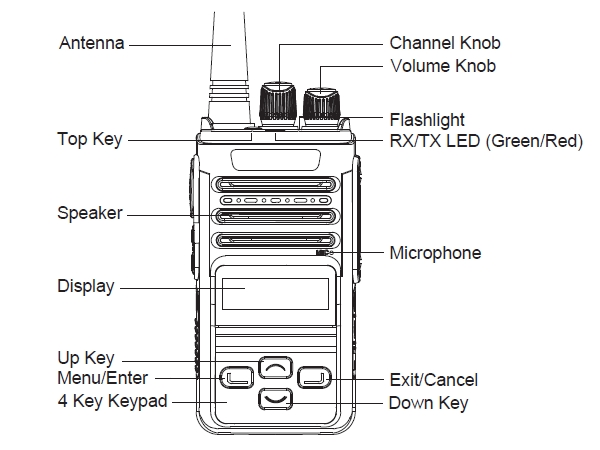 KG-S72C Operation
KG-S72C Operation
The KG-S88G is quite similar in features and function to most of the other Wouxun handheld radios, with the exception of the 4-key keypad. Although it seems to be limiting on the surface, 4 key operation allows access to premium features while it simultaneously simplifies control. If you already have another Wouxun radio that is field configurable such as the KG-905G , working the S72C will be a similar experience. Even if you are not familiar with the operation of a 4-key Wouxun radio, it's not difficult to master, once you know how to navigate the menu.
The keys on the keypad and their primary functions are listed below:
| Button | Operation |
|---|---|
| MENU | Enter program menu|choose/set menu option |
| UP Key | Select previous channel/frequency|Select menu option |
| DOWN Key | Select next channel/frequency|Select menu option |
| EXIT | Exit menu/cancel |
The Wouxun KG-S72C is a compact, powerful and rugged CB radio that offers a lot of flexibility and ease of use at a very competitive price. Why settle for those older, behemoth handheld CB radios when you can have something more stylish and with the latest tech available? The answer is simple. Choosing the KG-S72C is a no-brainer.








How do I get on the list to buy one
The Wouxun KG-S72C is available now.