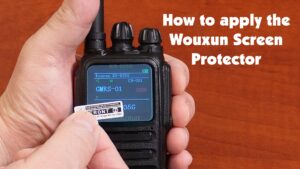We often get questions related to VOX, and how it can be used with two way radios for specific purposes. There are a few misconceptions about this feature and why it may or may not be the solution for some applications. To answer these questions and dispel the myths, we'd like to explain what VOX is, what it does, and what it doesn't do in regards to two way radios. Here are the facts about VOX.
We often get questions related to VOX, and how it can be used with two way radios for specific purposes. There are a few misconceptions about this feature and why it may or may not be the solution for some applications. To answer these questions and dispel the myths, we'd like to explain what VOX is, what it does, and what it doesn't do in regards to two way radios. Here are the facts about VOX.
An introduction to VOX
But what is VOX?
In modern use, VOX is an acronym of sorts for Voice Activate Transmit. It is a technology that activates the radio to transmit at the sound of your voice to enable hands-free operation, without having to press the PTT or transmit button on the radio. At least, that's the general concept. In reality it activates on the detection of a sound, period. VOX is a feature found in many two way radios, and while not often used by the average operator, there are those who want or need it for specialized projects or applications.
The Limitations of VOX
VOX is a tricky thing, and it isn't simply a matter of turning it on to get the feature to work properly on any radio.
Before experimenting with VOX on a radio, there are a few things that are important to consider. For starters, it isn't for loud noise environments, as it doesn't discriminate between voice and extraneous noise. Any ambient sound can activate it, any sound at all. The sensitivity levels need to be configured for your specific situation and some experimentation will be required to find the level where it will work best, or at least be marginally operational.
Second, VOX isn't optimal for use with the microphone that is built into the radio itself, but is intended for use with a VOX capable headset or earpiece with an in-line mic that supports the feature. Note that the operative term here is VOX Capable. A regular audio accessory with a PTT switch will not work, simply because the PTT has to activate the microphone. An accessory that is VOX capable will usually have a switch to bypass the PTT button and keep the mic 'hot", or always activated, so that the VOX circuitry can "listen" for and detect the audio.
Also, the responsiveness of VOX will vary depending on the make and model of the radio. VOX circuitry in business or commercial grade radios are typically better than that of radios manufactured for the consumer market. And there's more. While it is true that VOX circuitry, sensitivity and overall performance will be different for each radio, simply swapping one radio for another won’t necessarily get you the results you want.
VOX is not a precise or perfect technology, therefore its suitability for a specific purpose cannot be guaranteed. For example, some consumers attempt to use handheld bubble pack FRS radios equipped with VOX as baby monitors to save money on more expensive products manufactured for that purpose, and depending on the equipment and the environment, it can work. However, these radios are not specifically designed for this use, so don’t be disappointed if the results are not what you expect.
For instance, a recent test of VOX on a TYT TH-UV88 in comparison with similar VOX settings on two other popular handhelds returned a wide range of results. This test was performed using the microphones built into the radios and a digital caliper to measure the distance between the mic and the operator's mouth. At level 1 it activated at a maximum of 3 inches from the mouth. In contrast, a Wouxun model activated at 5 inches, and a Midland radio activated at 6 inches.
When tested using an earpiece with an in-line microphone, the results were largely the same on all three radios.
Using VOX
So if VOX is that complicated, it it even worth using? It depends on the application and the situation.
As mentioned already, VOX works best with headsets and earpieces equipped with mics that are positioned fairly close to the mouth, such as one on a headset with a boom microphone. The sensitivity levels for the VOX circuitry in the radios are usually preset and calibrated based on that scenario. This is to help mitigate accidental transmission from ambient or extraneous noise. However, activating VOX on a radio clipped to the hip can be quite problematic, because any noise caused by something in the surrounding environment or in contact with the radio itself could cause the transceiver to transmit unexpectedly on an open channel. This is very important to consider, because such accidental transmission can potentially create interference with legitimate voice communications and possibly even violate the FCC rules regarding the types of transmissions allowed.
For this reason, amateur operators must be very careful about activating VOX on ham frequencies, and amateur radios with this feature must be able to limit the risks of transmitting unwanted noise on an open mic.
How to Activate VOX
So, with all this considered, how do you actually access and use VOX on a radio that has it?
First, the VOX feature needs to be enabled on the radio. On most CB, MURS and FRS consumer radios, this can usually be done directly from the menu in the radio itself. Most ham and GMRS handhelds on the market today allow you to do it either from the menu of the radio or through programming software. Many business radios must have VOX enabled through the programming software.
Once VOX is enabled, you must also set the sensitivity level in the menu. It varies from radio to radio, but most will have a number that corresponds to a predetermined sensitivity level. Some testing will be required to get the level where VOX will work best, or at least be marginally operational. You will need to consult the owner's manual for your make and model of radio for specific level settings.
Some radios have an additional feature called VOX Delay. This feature sets the number of seconds to delay when turning off transmit after the VOX function no longer detects audio from the microphone. This is to ensure the transmission is not cut off too soon after the sound is transmitted.
Since there is a slight delay between the moment a voice or other sound is detected and the moment the microphone is activated to transmit, there is a tendency to cut off the first word or two of any speech that gets through. It's a common practice to repeat the first couple of words when speaking on a VOX activated microphone to ensure the entire communication is transmitted.
With the right equipment and configuration in an optimal setting, VOX can be a viable solution for hands-free communications. However, it's not a panacea for every application or situation. Understanding both the advantages and limitations of VOX make all the difference between solid, reliable on-air conversations and endless, noise-filled frustration.