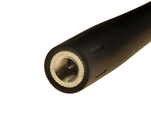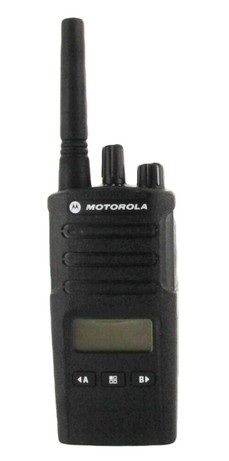With the deadline for the FCC's 2013 narrowband compliance requirements having recently passed, it seems that we are getting more questions than ever about this subject! Kenwood Protalk radios seem to be of particular interest, so we thought it might be helpful to detail which models are compliant and how to bring your radios into compliance.
TK2300/TK3300 Series Radios
If you didn't require any special programming and you are using one of the frequencies "right out of the box" then this information applies to you. If your radio was programmed to special frequencies, then this will likely not apply.
Kenwood made a change to the default programming on the models in this series in the summer of 2012. All radios in this series purchased after August 1, 2012 are preset to 100% narrowband frequencies. If your radio was purchased prior to August 1, then you likely have some channels that are not in narrowband mode. For these models, refer to the list below for the channels that are narrowband compliant.
TK-2300 - Channels 5, 15, and 16 are the only channels on this model that are preset for narrowband. This means that if you have the four channel model (TK-2300V4P) then all channels are wideband.
TK-2302 - Channels 13, 15, and 16.
TK-3300 - Channels 3, 4, 5, 6, 7, 8, 10, 11, 15 and 16 are narrowband by default.
TK-3302 - Channels 11, 12, 13, 14, 15, and 16.
Protalk TK-3230 XLS
Owners of the Kenwood ProTalk TK-3230 XLS have nothing to worry about, as this radio has been 100% narrowband by default for the entire existence of the product.
TK-2400/TK-3400 Series Radios
If you own one of the new Kenwood 400 series radios, you don't have to worry. These models are all preset to the same frequencies as the post August 1st "300 series" models above.
TK-2200/TK-3200 Series Radios
This is an older series that was replaced a couple of years ago with the TK-2300/TK-3300 series models above. For these models, refer to the list below for the channels that are preset to narrowband.
TK-2200 - N/A (no channels are narrowband)
TK-2202 - Channels 13, 15, and 16.
TK-3200 - 1, 2, 3, 4, 5, 6, 7, 8 (all channels are narrowband)
TK-3202 - Channels 11, 12, 13, 14, 15, and 16.
What To Do Now
All of this is great information but I know what you're thinking: What am I supposed to do now? The good news is that all of the models mentioned above fully support narrowband. The bad news is that it isn't a setting that Kenwood makes available through the radio itself. A radio dealer that has access to the programming software (like us!) has to change the setting.
The best option is to send us your radios and allow us to change the bandwidth setting for you. If you bought the radios from us then you're in luck! We offer free programming for the life of the radio, so this will only cost you the amount of the shipping. (We've heard that some dealers are charging $50 per radio for programming!) If you like this option, just contact us and we will tell you how to get your radios to us.
If you can't afford to be without your radios for a few days, another option is to just send us a single radio. All of the Kenwood models listed above support wireless cloning, so when you receive your narrowband compliant radio back from us you can simply wirelessly clone the settings to the rest of your fleet!
If you've purchased a ProTalk radio after August 1st but also have older radios, you can simply clone your newer ProTalk radio to the older ones. No need to mail anything in for programming! Just follow our wireless cloning instructions or you can follow this handy insert that Kenwood has started shipping with newer radios.
Yet another option is to just be sure that you only use a channel that is already narrowband compliant (listed above). This may seem like the easiest option, but there are a few drawbacks. First of all, your license may not include the frequency of the channel you are switching to. Before doing this you would certainly want to make sure that your license covers the new frequency, as switching from a wideband channel to an unlicensed one is just trading one potential problem for another. Also, leaving wideband channels on the radio would create the possibility that employees may start using these channels at some point in the future.
Changing Your License
Your frequency license also needs to be updated to add an "emissions designator" for 12.5 KHz narrowband. We can assist with this if you are not familiar with modifying your license through the FCC's ULS system. If you happen to be using the radios without a license, this would be a good opportunity to acquire a business radio license. A license is good for 10 years and provides you with exclusive use of your assigned frequencies.
The new FCC narrowbanding requirements are a complicated topic that can't possibly be covered in a single article. We are here to help! As usual, do not hesitate to contact us if you have any questions!