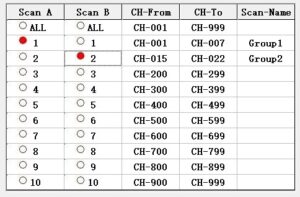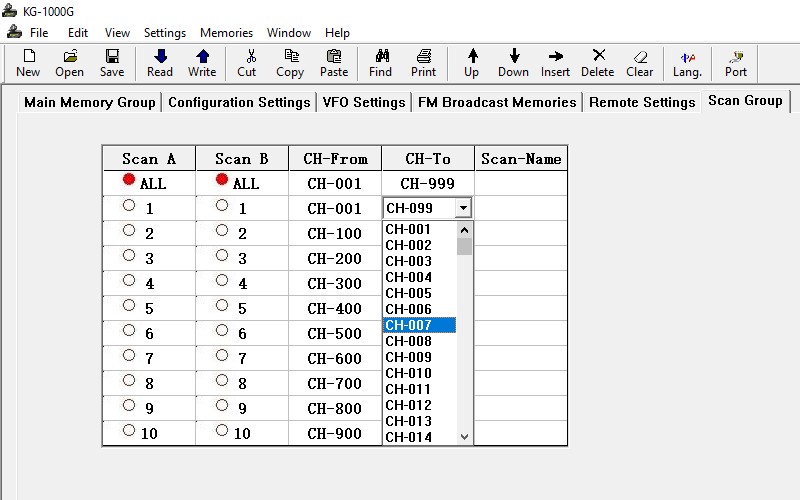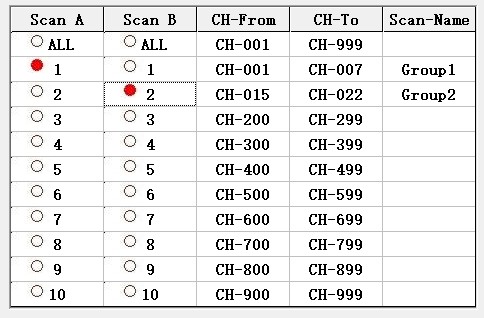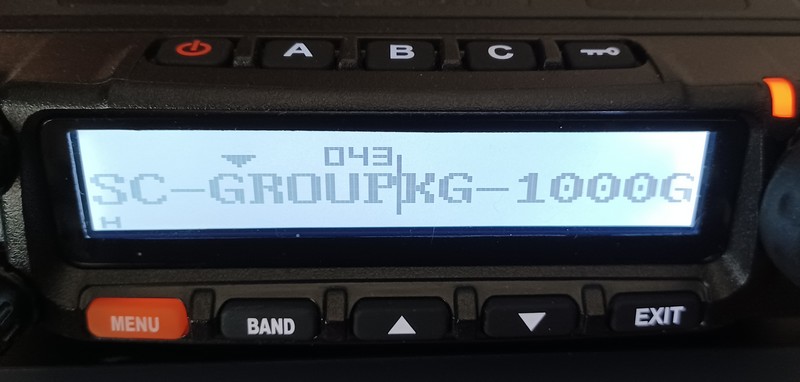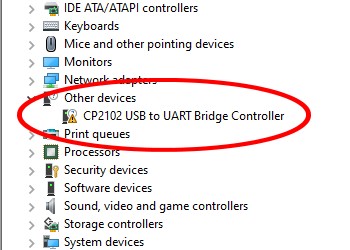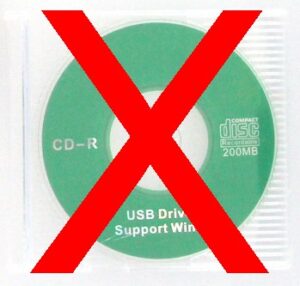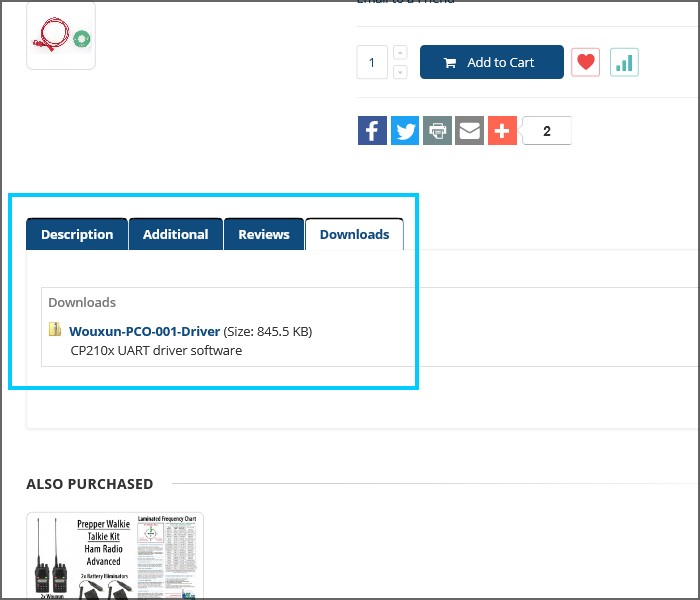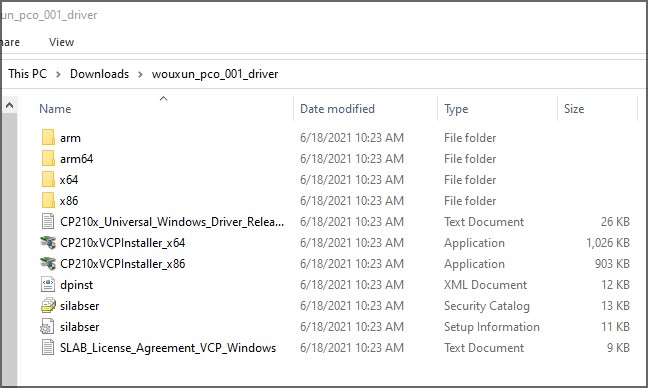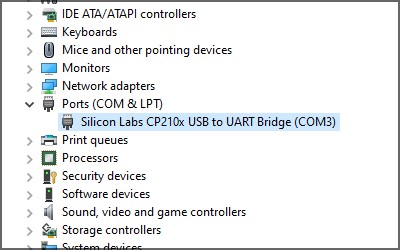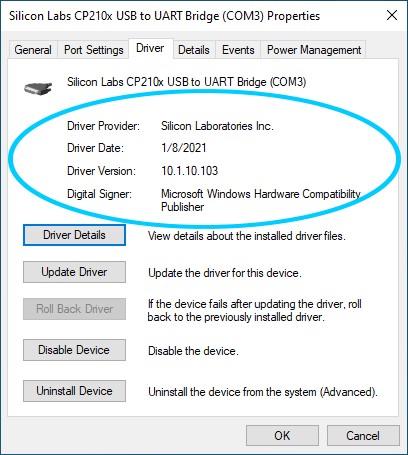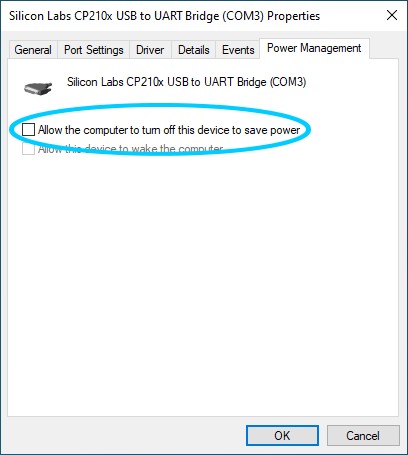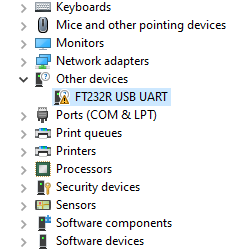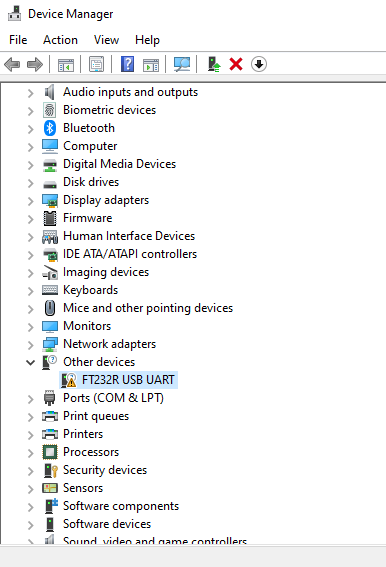First there was the KG-805G, a powerful, yet easy to operate handheld that was customizable, programmable, and capable of transmitting at up to a full 5 watts, all of which were almost unheard of for a Part 95 type accepted GMRS radio at the time. Then came the KG-905G, with its enhanced display, 256 custom channels, and hardened, IP66 dust and water resistance, another first to market for the GMRS.
Now, the bar has been raised again. But this time, it's different, and henceforth, the GMRS will never be the same. The Wouxun KG-935G portable handheld GMRS radio has arrived!
 If the KG-935G looks vaguely familiar, it's not a Jedi mind trick. It's based on the Wouxun KG-UV8H, a dual band amateur radio descended from the very popular KG-UV8 series. Although slightly larger than the original 8D, it has lot of its functionality, including an advanced feature set, great overall performance, and a highly professional look and feel. It takes all that and adds many improvements, including better ingress protection.
If the KG-935G looks vaguely familiar, it's not a Jedi mind trick. It's based on the Wouxun KG-UV8H, a dual band amateur radio descended from the very popular KG-UV8 series. Although slightly larger than the original 8D, it has lot of its functionality, including an advanced feature set, great overall performance, and a highly professional look and feel. It takes all that and adds many improvements, including better ingress protection.
So, what makes the KG-935G different? Read on.
 Full Color Dual Display
Full Color Dual Display
The KG-935G certainly adds more features to the line of Wouxun GMRS handhelds but not all of them are internal. One huge upgrade is the display. The KG-805G has a fairly simple screen. The 905G has a larger, but monochrome visual interface. The KG-935G take the classic full color screen of the KG-UV8D and gives it an even cleaner, sharper look, with a slightly wider, more peripherally comfortable viewing area, richer colors, and a higher resolution. This makes the text, numbers, icons and graphics easier on the eyes. The display has four color themes from which to choose, two light and two dark.
As the KG-935G is a dual mode, dual receive GMRS radio, it is only natural to assume this is also a dual display, and it is. It can display both A and B sides simultaneously, and each side can be switched to be the primary or MAIN side with short press of the BAND button. You can also turn the dual display on and off and use view the screen in single display mode if desired.
New Display Brightness/Backlight Controls
Although Wouxun is well known for their premium LCD displays, previous models offered limited options when it came to managing the backlights for them. With the KG-935G, Wouxun now has three menu settings related to the display brightness, giving you full control over the brightness levels. The BACKLIGHT menu setting controls how many seconds the display stays in "Active" mode after certain activities occur, such as when a key is pressed or when an incoming transmission is received. The time can be adjusted from one to twenty seconds. After this time elapses, the display returns to Standby mode. New BRT-ACTV and BRT-STBY settings allow you to choose the brightness level of the display when in each of these modes.
To make the display easier to read in bright sunlight, Wouxun increased the maximum brightness level. The brightness adjustment settings have also been added as menu hotkeys on the keypad.
NOAA Weather Mode, Scan and Alerts
The KG-805G and KG-905G are two of the most popular Wouxun GMRS handhelds on the market. But for all the demand, one feature they lack, and is the one requested most often, is ability to program and receive NOAA weather channels. Enter the KG-935G. It has a NOAA weather mode built right in, easily activated at the push of a button. All 7 NOAA channels are available, and it even remembers the last weather channel accessed. The Weather Mode function can also be assigned to one of the side keys if desired.
The KG-935G can also scan all the NOAA weather channels for active broadcasts. When Priority Scan is enabled, the radio can toggle between scanning a weather channel and a regular channel. On top of that it has a weather alert, which monitors the currently selected weather frequency for the 1050Hz subaudible tone broadcast by the NOAA station during an alert. This isn't just a frequency programmed into a channel. It's fully functional weather radio mode.
Dual Band with Simultaneous Receive Capability
Like the other Wouxun GMRS handhelds such as the 805 and 905G, the KG-935G transmits and receives all 30 GMRS channels, including the 22 simplex and 8 GMRS repeater channels. However, the KG-805G and KG-905G are single band radios, operating only on UHF. The KG-935G is capable of receiving on dual bands, both UHF and VHF.
But it doesn't stop there. The 935G also has dual channel receive capability, which means it can receive two channels or frequencies on the same or different bands at once, simultaneously. In this respect, the 935G is more like its mobile cousin, the Wouxun KG-1000G.
 Channel and Frequency Modes
Channel and Frequency Modes
As mentioned earlier, the KG-935G is a GMRS version of the KG-UV8H, so its no surprise that both radios will share many advanced features, among which is the ability to operate in either channel or frequency (VFO) mode. This is a relatively new concept for GMRS operators, however if you are already familiar with the KG-1000G GMRS Base/Mobile radio, you will know just how powerfully useful it is to have this feature on a GMRS handheld. The KG-935G can display the channel name, channel number, or frequency. These channel and frequency work modes can be toggled back and forth instantly with the press of the Mode key.
As for memory channels, the KG-935G has 999 of them. The first 30 are pre-programmed by default to the 22 simplex and 8 repeater GMRS channels. The rest of them are available to program as you like, either with GMRS simplex and repeater channels customized with specific CTCSS tones and DCS codes, or as receive-only channels on the UHF and VHF bands. Programming can be performed directly from the DTMF keypad on the radio itself or with an optional Wouxun PCO-001 programming cable and Wouxun programming software. As with other Wouxun radios available from Buy Two Way Radios, the programming software is available as a free download and can be found under the Downloads tab on the KG-935G product page.
IP66 Dust and Water Proof
Consumer grade GMRS radios typically average out their resistance to the elements at about IPX4 or JIS4, which is the equivalent to the protection from a summer rain and little to no resistance to dirt or a sandy shore. A few are rated at IP54, which can take some sand and dirt, and splashing water or a heavier rain. The KG-935G isn't a consumer grade radio. It's rated IP66 for dust and water, meaning that it can take harsher elements. It's not submersible, but it can take the mud, sand and direct jets of water from any direction and still take your calls. This is a tough radio for tougher environments, indoors or out.
Standard 3200mAh Battery
The KG-935G comes standard with a 3200mAh lithium-ion battery pack. This is over 20% more capacity than the stock battery for the 905G and nearly twice that of the 1700mAh battery included with the KG-805G.
More Power
Previous Wouxun GMRS radios can transmit at up to 5 watts. The KG-935G has the capability to transmit a up to 5.5 watts of power. While not a huge boost to boast about, this modest increase does reach a reasonable balance between maximum wattage for transmit and what is considered a reasonably safe output level for a radio that can get right in front of your face. It manages this wattage with three selectable power levels, the highest of which can provide a bit of extra "oomph" in situations when you need to hit that distant repeater.
An Updated Menu
One of the more challenging aspects of field programming a Wouxun radio from its menu, or any import radio for that matter, is understanding the menu itself, and its options. More specifically, many of these menu items are labeled somewhat cryptically, and arranged in an arbitrary order. Such is not the case with the KG-935G. Menu options have been renamed for easier identification and re-ordered in a more logical arrangement for easier navigation and faster programming from the keypad.
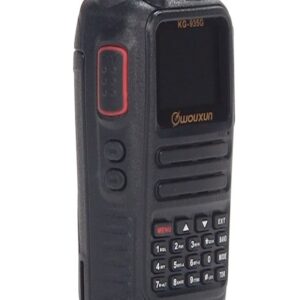 Programmable Function Keys x2
Programmable Function Keys x2
It's not uncommon to find one or two programmable buttons on a GMRS handheld these days, especially on the Wouxun models, and the KG-935G is no exception. It has two, called PF1 and PF2. What is different about this radio is that each key can be programmed with not one, but two different functions. The desired function is chosen by a short or long press. Both keys are located on the side of the radio, conveniently located below the PTT. You can program each key by choosing from a selection of 12 different functions. The function keys can be programmed directly from the keypad of the radio or from a PC with the programming software.
Other Features
We've covered the most notable items that differentiate the Wouxun KG-935G from the other GMRS portables, but there are many other features that, while more commonly found on some high end business and amateur models, are still quite advanced for a handheld that operates on the GMRS. Among these are:
- Wide/Narrow Bandwidth Options
- Standard and Non-Standard CTCSS Tones and DCS Codes
- Split CTCSS/DCS Tone Support
- CTCSS/DCS Tone Scan
- Channel Scan
- Priority Channel Scanning
- Scan Groups
- Compander
- Descrambler
- DTMF Encode/Decode
- Group Call/All Call/Select Call
- Incoming Caller ID
- FM Radio
- FM Radio Station Memory Save
- Stopwatch Timer
- Built-in Flashlight/Strobe
- English Voice Prompts
- Second Frequency PTT Assignment
- Talk Around
- Reverse Frequency
- Busy Channel Lockout
- SOS
- Alarm
Some of these features can be found on the KG-805G and KG-905G. Very few, if any, will be found on the typical consumer grade (read "bubble pack") GMRS radio. All of them are available, as standard features, on the Wouxun KG-935G.
If you just want a cheap GMRS radio available that does the bare minimum at the lowest power allowed, get the bubble pack. if you want a radio that maximizes everything possible with your premium priced, official FCC issued GMRS license, get the Wouxun KG-935G. Price: $149.99