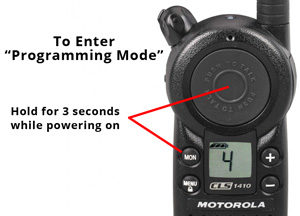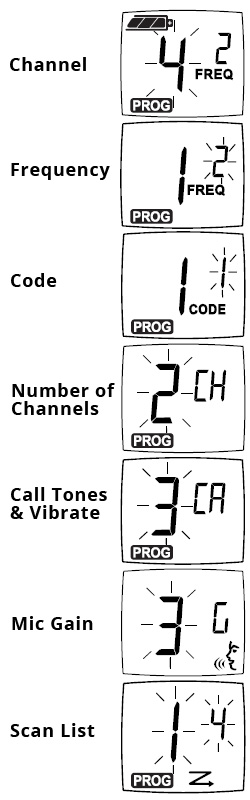As you probably already know, many essential businesses, ourselves included, are adjusting their business practices during the COVID-19 outbreak to help limit direct contact with their customers. Offering curbside pickup is one way to keep your business running while following safe social distancing guidelines, but what about businesses that don't sell directly to the public? Whether random sales solicitations or scheduled meetings with vendors and account managers, all businesses have to deal with visitors. We're hearing from businesses that are looking for solutions to help throttle these visitors so that they can be checked or tested, or just so that employees will have time to put on their PPE before greeting them. We have found that business handheld radios and two-way callboxes are perfect for this task of vetting visitors!
An outdoor callbox, such as the Ritron Q1 Series Two-Way Radio Callbox, can be permanently mounted outside of your building for safe and simple use. An arriving visitor will simply press the "Call" button to speak, and their message will then be relayed to employees indoors, who can then talk back to the visitor or open the door and allow entry. These units are weatherproof, easy to use, and can easily be sanitized with disinfectant spray or wipes after each use.
Callboxes can be programmed to communicate with other indoor units, such as the Ritron Jobcom 7 Series Two-Way Radio Base Station/Intercom. They can also be used to communicate with a handheld radio, such as the Icom IC-F4001 or Motorola CP-100d. If your business already utilizes a two-way radio system, we may even be able to program these callboxes to integrate with your existing units! As always, we offer free programming on any radio that you purchase from us, so it will arrive fully ready to "plug-and-play".

We have found that callboxes can be extremely beneficial in a warehouse environment as well, especially when multiple drivers per day are dropping off or picking up deliveries. The model we use here at our warehouse is the Ritron XT Series Heavy Duty 2-Way Radio Callbox. We have this unit mounted outside near our delivery bay doors, and incoming drivers can quickly alert our warehouse staff on their handheld radio that a truck has arrived. They can do all of this while avoiding any direct contact with one another. The Outpost 1 series callboxes are ultra-durable, weatherproof, and can also be sanitized after each use to ensure driver safety.
These are just a few examples of how using callboxes can help your business run efficiently during these uncertain times, but the possibilities are endless. Keeping your employees and others safe is crucial, and we hope this gives you some ideas on how to achieve this. If you have any other questions about these callboxes, or any of our other products, please feel free to give us a call. Our sales staff is working remotely, but our warehouse is still shipping orders as needed, with no major shipping delays.
Thanks, and stay healthy!
Download this pdf and learn how Motorola CLS and DLR radios plus callboxes can increase efficiency and enable social distancing in your business!
















 When Motorola debuted the original DTR Series, the concept of a low license free digital radio for business use was somewhat of a novel idea. It didn't take long, however, for the
When Motorola debuted the original DTR Series, the concept of a low license free digital radio for business use was somewhat of a novel idea. It didn't take long, however, for the