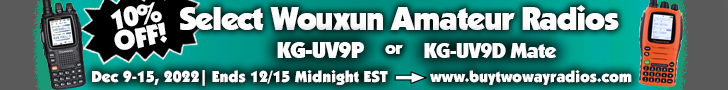Wouxun went into the US business radio market in the summer of 2022 with the introduction of the Wouxun KG-S84B and KG-S86B Business Two Way Radios. Both models were well received and are growing in popularity among companies and organizations that need reliable local radio communications on a small business budget. Now Wouxun is expanding their line of business two way radios with the release of two new models, the Wouxun KG-824B and KG-826B Dual Band Business Two Way Radios!
Wouxun went into the US business radio market in the summer of 2022 with the introduction of the Wouxun KG-S84B and KG-S86B Business Two Way Radios. Both models were well received and are growing in popularity among companies and organizations that need reliable local radio communications on a small business budget. Now Wouxun is expanding their line of business two way radios with the release of two new models, the Wouxun KG-824B and KG-826B Dual Band Business Two Way Radios!
 KG-824B
KG-824B
The Wouxun KG-824B is the base model, without a display or keypad. It's designed for simple operation by the general staff with little to no training and absolutely no fuss. It has an on/off/volume knob, channel knob, a programmable side key, a monitor key, and a PTT button. It's perfect for companies that want simple comms with no complicated keypads and menus to distract or frustrate the staff.
The 824B is a very light and compact transceiver that employees can easily carry around on the job. Yet it's also fairly rugged, with an IP55 rating for dust and water resistance to keep it operating reliably. It supports UHF and VHF business frequencies at up to 4 watts of power on UHF and up to 5 watts on VHF. It comes pre-programmed with 16 channels and can be programmed with an additional 112 channels, for a total of 128 custom channels. It also supports 50 CTCSS tones and 105 DCS codes.
The 824B is FCC type accepted for the BRS and is narrowband compliant. It is equipped with a superheterodyne receiver for quality signal sensitivity. It also features channel scan, priority channel scanning, timeout timer, low battery alert, power save mode, English voice prompts and VOX. It is also cloning capable.
In addition to these other features, the KG-824B includes a bright LED flashlight on top of the radio that can be activated from one of the side keys. This can come in quite handy for employees who work in dimly lit areas or at night in the dark.
The KG-824B comes with a 2000mAh lithium-ion battery pack, antenna, belt clip, desktop charger, AC adapter, wrist strap, and owner's manual written in plain, easy to understand English. Price- $139.99.
 KG-826B
KG-826B
The Wouxun KG-826B is a little different. It does have a 4-key keypad and a dual channel display. It can display the channel name, channel number, or channel frequency. It can also display a signal strength indicator, battery level indicator and other icons needed for the general operation of the radio.
As with the KG-824B base model, the KG-826B can transmit and receive on both UHF and VHF business frequencies, with up to 4 watts on UHF and 5 watts on VHF at high power. It also has 16 channels pre-programmed to common business frequencies right out of the box, with the option for programming additional custom channels. The difference is that while the 824B can have up to 128 channels, the 826B can have up to 199!
The KG-826B also has many of the same features as the 824B, and adds a stopwatch timer. Most of these features can be accessed and customized through the onscreen menu. This can be handy when operating the radio in a storefront, warehouse or other location.
The Wouxun KG-826B comes with all of the same accessories included with the 824B. These accessories can be mixed and matched between both radios, so you can have one fleet with a mix of 824B radios for the employees and 826B radios for the managers and supervisors. Both models use a standard Kenwood 2-pin (K1) style audio connector, so other items such as earpieces, headsets and speaker microphones are cross-compatible as well. Price- $159.99.
Wouxun business radios are a great, and cost-effective solution for your company or organization. They work with many other brands of business class radios for greater flexibility. The following chart compares the KG-824B with the KG-826B feature for feature.
KG-284B/KG-286B Comparison Chart
| Wouxun KG-S84B and KG-S86B Comparison | ||
|---|---|---|
| Model | KG-824B | KG-826B |
| Dual Band | ✔ | ✔ |
| Business Band | UHF/VHF | UHF/VHF |
| Transmit Power | 4W UHF/5W VHF | 4W UHF/5W VHF |
| Pre-Programmed Channels | 16 | 16 |
| Custom Channels | 128 | 199 |
| Frequencies | 137-174MHz VHF 420-512MHz UHF | 137-174MHz VHF 420-512MHz UHF |
| Privacy Codes | 50 CTCSS/105 DCS | 50 CTCSS/105 DCS |
| Receiver | Superheterodyne | Superheterodyne |
| Narrowband Compliant | ✔ | ✔ |
| Repeater Capable | ✔ | ✔ |
| Channel Scan | ✔ | ✔ |
| Priority Channel Scan | ✔ | ✔ |
| Dual Watch | ✔ | |
| Busy Channel Lockout | ✔ | ✔ |
| VOX | ✔ | ✔ |
| English Voice Guide | ✔ | ✔ |
| Button Beep | ✔ | ✔ |
| Configurable Side Keys | 1 | 1 |
| Configurable Front Key | ✔ | |
| Call ID | ✔ | ✔ |
| SOS Function | ✔ | ✔ |
| High/Low Power Selectable | ✔ | ✔ |
| Battery Saver | ✔ | ✔ |
| Monitor Function | ✔ | ✔ |
| Backlit LCD Display | ✔ | |
| Keypad | 4-Key | |
| Power-On Display Message | ✔ | |
| Channel Name Edit and Display | ✔ | |
| Battery Meter | ✔ | |
| Low Battery Alert | ✔ | ✔ |
| Power Saver | ✔ | ✔ |
| Timeout Timer | ✔ | ✔ |
| 2-pin Audio Connector (K1) | ✔ | ✔ |
| Built-in Flashlight | ✔ | ✔ |
| Stopwatch Timer | ✔ | |
| Cloning Capable | ✔ | ✔ |
| PC Programmable | ✔ | ✔ |
| Lithium-ion Battery | BLO-004 1700 mAh | BLO-004 1700 mAh |
| IP55 | ✔ | ✔ |
| Dimensions (inches/millimeters) | 4.76 × 2.40 × 1.47 / 121 × 61 × 37.5 | 4.68 × 2.55 × 1.55 / 119 × 65 × 39.5 |
| Weight (ounces/grams) | 8.04oz / 228g | 8.92oz / 253g |
| Warranty | 1 Year | 1 Year |





















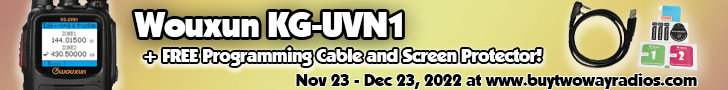












 The
The 


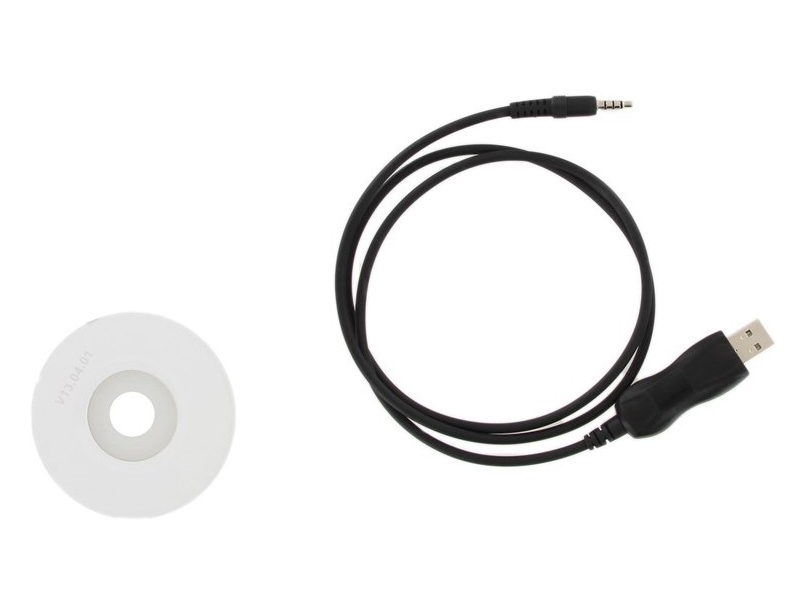 Programming your
Programming your