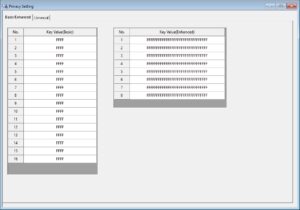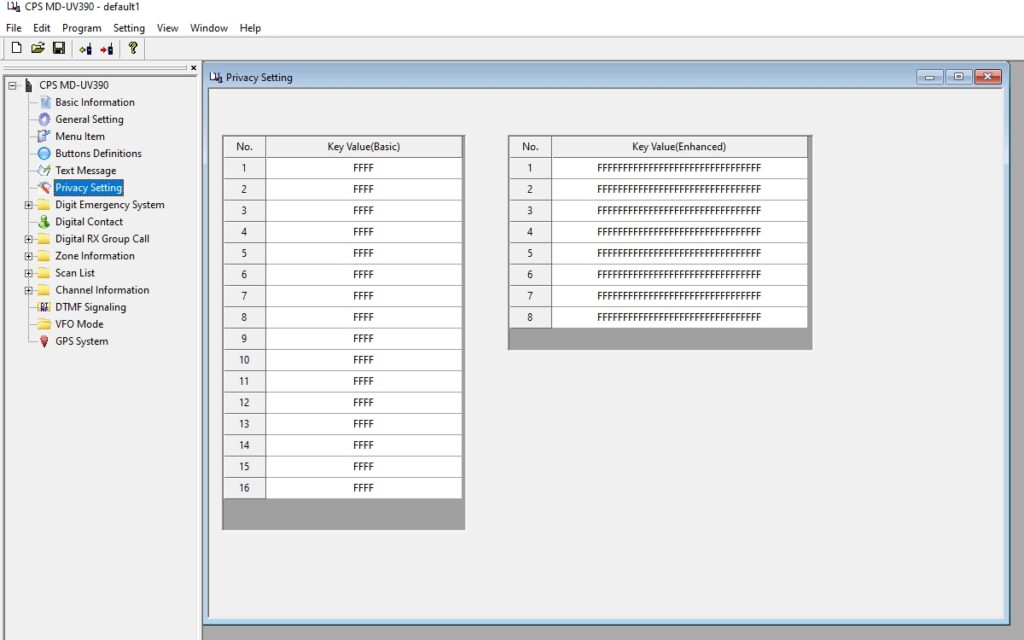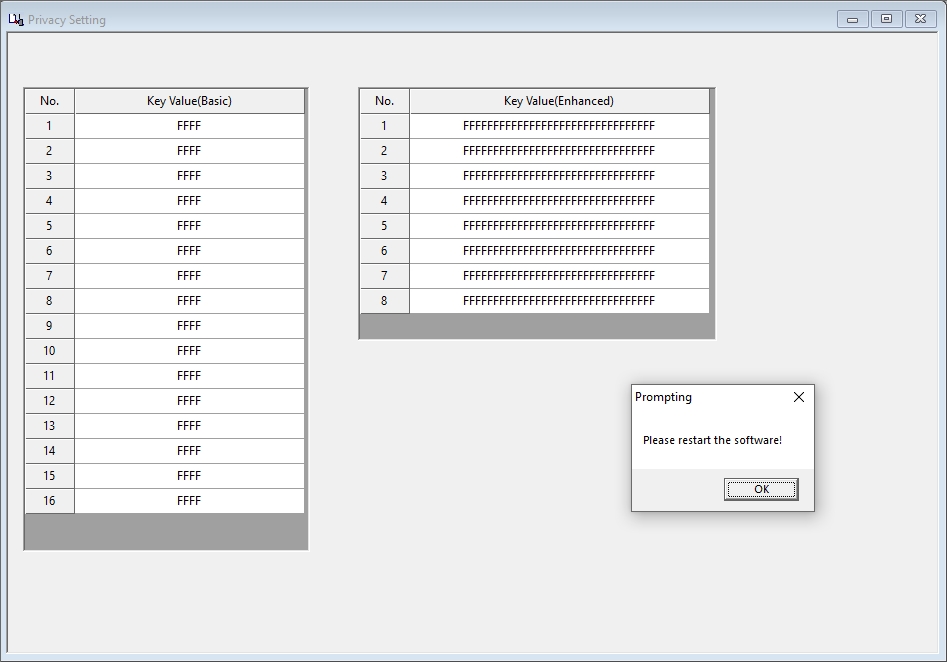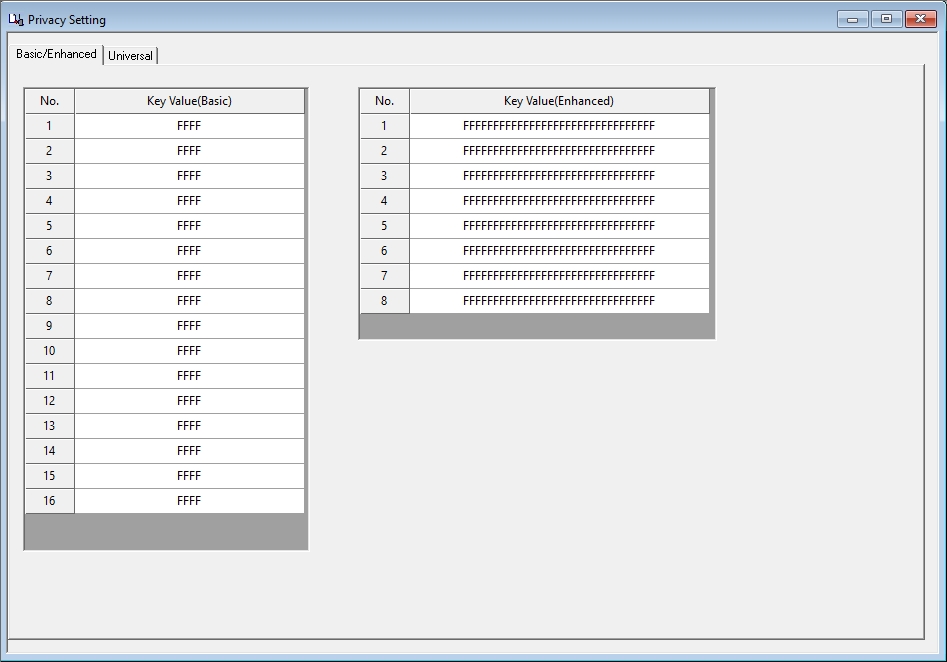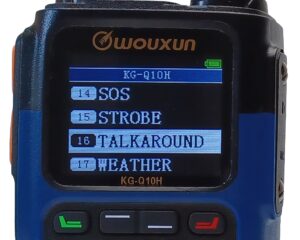Recently someone in our forum introduced a discussion comparing the amateur radio service to the GMRS, and provided a short but interesting take as to why he thought ham radio was the better option. The reasoning put forth was based simply on the concept that while both were governed by rules set forth by the FCC, ham radio had more spectrum allocated to it than GMRS. While it is true that GMRS is limited to only 22 simplex and 8 repeater channels, to say that ham radio is better then GMRS isn't an accurate or fair comparison at all, and here's why.
Recently someone in our forum introduced a discussion comparing the amateur radio service to the GMRS, and provided a short but interesting take as to why he thought ham radio was the better option. The reasoning put forth was based simply on the concept that while both were governed by rules set forth by the FCC, ham radio had more spectrum allocated to it than GMRS. While it is true that GMRS is limited to only 22 simplex and 8 repeater channels, to say that ham radio is better then GMRS isn't an accurate or fair comparison at all, and here's why.
Both services are governed and regulated by the FCC
One observation that was brought up in the conversation was that fact that both services were established by the Federal Communications Commission and are governed according to the rules set forth in Title 47 of the United States Code of Federal Regulations (CFR). The GMRS is regulated under Part 95(E) and Amateur (ham) radio under Part 97 Subchapter D of the rules, respectively. Both of these services have rules of operation, so no difference there.
Both services require a license to transmit
Another similarity between ham and GMRS is the requirement to purchase a license to operate on each service. Each license is issued a call sign, which the operator must use for identification when transmitting on the air. As of April 19, 2022 a license for either service costs $35 and is valid for ten years. There are no differences there, either. That's where the similarities end.
The licenses are different
Although both ham and GMRS operators require a license, there are important differences in the way each license is acquired, and with good reason. The GMRS is a fairly simple service to use, requiring little to no actual technical knowledge for basic operation. Most of the GMRS radios available are pre-programmed out of the box or "plug-n-play", meaning that you don't really have to configure the radio on your own to get it to work.
Sure, it can get technical if you are treating it as a hobby and really want to get into the nuts and bolts of antennas, feed lines and such. But the GMRS was actually intended as a utility radio service that pretty much anyone could access and use for general purposes, and it still is. Because of this, getting a GMRS license requires nothing more than filling out a form, plunking down the fee, buying an FCC approved GMRS radio, and that's about it.
Ham radio, on the other hand, is the polar opposite. Unlike GMRS, which operates only on the UHF band and a very limited number of frequencies that are, like CB radio, hard set by the FCC to pre-assigned channels, ham radio covers multiple bands across a wide area of the radio spectrum, including HF, VHF and UHF. The FCC gives Amateur radio operators a lot of latitude for operation. For instance, hams can build their own of equipment and experiment over the amateur airwaves to develop methods and technologies intended to further enhance the quality of life. The FCC recognizes ham radio as a bona fide hobby service, and it is one.
The whole experimentation part is a lot of power to place in the hands of anyone, and can make it a highly technical and potentially dangerous hobby to pursue. For this reason, someone can't just plunk down $35 and get an Amateur license. It requires one to study the technical stuff and take a test to prove an acceptable level of competency in this area.
Also, unlike GMRS, ham radio has not one, but three license levels. These are the Technician, General and Amateur Extra. Each license level requires a higher degree of study, training and expertise than the last. Each license level also grants different levels of access to the amateur radio bands. The Technician license grants you the UHF, VHF and a couple of HF bands, the General grants some additional HF bands, and the Amateur Extra grants access to all of the amateur bands available.
There is one other important difference between an amateur license and GMRS license that's definitely worth noting. A ham license is issued to an individual, and is not transferrable. The exception is a Club license, which can be issued to a ham radio club, but it is still assigned to an individual designated as the trustee of the club, and not the club as a whole.
On the other hand, a GMRS license, while issued to an individual, is also valid for that individual's entire immediate family. This includes the license holder's spouse, children, grandchildren and various other relatives. Watch our video Radio 101 - Who is Covered by a GMRS License? for details.
The services have different freedoms and limitations
As already mentioned, ham radio operators can operate on multiple bands and frequencies, and those frequencies are not assigned to any specific, FCC mandated channel numbers. The GMRS is limited to a total of 22 assigned channels, plus 8 pre-assigned repeater channels. This limitation alone gives ham radio an edge. Ham operators can also bounce those signals around to increase coverage across hundreds or thousands of miles, giving it even greater freedom of range than GMRS.
Also, there are fewer limitations for ham as far as equipment is concerned. Because hams can build their own radios, those transceivers don't need to be Part 97 type accepted for use on the ham bands. What this means is that a ham can program and use, say, a business or other radio that is capable of transmitting on ham frequencies and use it without prior authorization from the FCC to do so. In contrast, a GMRS operator is required to use a GMRS radio that is Part 95 type accepted and approved by the FCC for legal use on the service.
But GMRS also has an advantage. GMRS shares the same 22 simplex channels and frequencies assigned to the Family Radio Service, or FRS. This means that a licensed GMRS operator can communicate with a license-free FRS operator, and vice-versa. This provides some flexibility and freedom for families, groups and even businesses who are using these services for short range comms that are not available to hams, as they generally only communicate with other licensed hams.
The rules for repeaters are different
Amateur and GMRS operators have another commonality. Both can extend their range through the use of repeaters. Yet the rules for using them are a bit different for each service.
Obviously ham repeaters have an advantage when it comes to the number of bands and frequencies on which a repeater can operate, as well as the options for linking these repeaters together to extend that range even further.
On the other hand, GMRS repeaters have an advantage of their own. Although limited to one band, a GMRS repeater has a bit more latitude as to who can use it and how they must identify the repeater station.
Ham repeaters are limited to individually licensed ham radio operators with valid amateur radio call signs. GMRS repeaters can be used by a licensed GMRS operator and any family member of that operator who is covered by that GMRS call sign, as allowed by the repeater owner. In addition, if a GMRS repeater is only intended for private use by that license holder and the family, it does not need to transmit an ID, since the repeater station ID is the owner's own call sign and everyone on that repeater will be giving their family call sign during normal communications.
Each service has different power limits
It's no secret that ham radio has an edge when it comes to transmit power. The FCC granted the amateurs a fair amount of latitude when it comes to wattage allowances, although with a few limitations as well. It also depends somewhat on the license class. Technicians can transmit on up to 1,500 watts PEP on most VHF and UHF bands, but are limited to 200 watts PEP on HF bands. General and Extra Class operators can transmit up to 1,500 watts PEP on most bands with a few restrictions on additional bands they can access.
Conversly, GMRS operators are limited to 5 watts on channels 1-7, a half watt on channels 8-14, and up to 50 watts on channels 15-22 and the repeater channels. This doesn't seem like much compared to the limits for ham radio operators, but it doesn't need to be for this service. Considering the great responsibility that comes with great power in the hands of the average GMRS family, that's a good thing.
Each service has different restrictions on permissible speech
There is one big difference between ham and GMRS that needs to be discussed, and it is an important one, because it has to do with what you can and can't say on the air.
First, let's look at the similarities. Both GMRS and ham radio have rules about keeping the speech civil, clean, and above board, so to speak, and that really should go without saying. Both services have rules against advertising and "broadcasting" transmissions or messages. Scrambled messages or those coded with hidden meanings are also against the rules, unless they are standard "10" codes (or "Q" codes in ham radio).
Now here's the difference. There was a time when GMRS licenses were also granted to businesses, and as long as the license is still maintained, it is considered a grandfathered GMRS license. Technically, a GMRS radio can still be used for commercial operations if each individual working in the company or organization has their own GMRS license. Also, license-free FRS radios can be used by businesses as well as individuals. Since GMRS and FRS share the same channels, and operators on both can communicate with one another, business related activity is allowed.
This is quite the reverse with ham radio. The FCC explicitly states that ham radio cannot be used for pecuniary interest, meaning business or commercial communications are generally not allowed. This gives GMRS a huge advantage over ham radio.
Conclusion
So, is ham radio better than GMRS? Or is it the other way around?
That depends on who you talk to - literally. It also depends on what you want to do with each service. For instance, there are certainly advantages to ham radio for people who want to make contacts all over the world, but not everyone wants to do this. The GMRS allows an operator to interact with license-free users on FRS, but not everyone wants to do that either. Each service has its strengths and limitations, and everyone who uses them doesn’t need them to do the same things. Each will fit one user better than another, and everyone is different.
You wouldn’t say airband is better than marine band, or FRS is better than CB, would you? These are all different services intended for different purposes, so one isn’t really better than the other. They’re just different, as intended. Such is the same with ham radio and the GMRS.






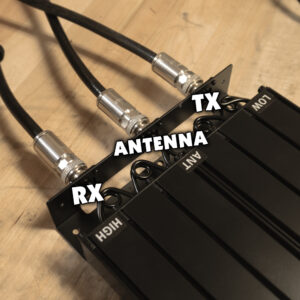
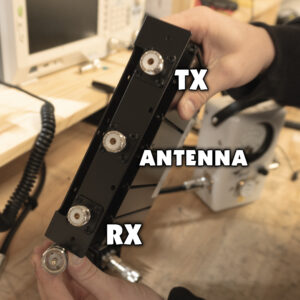




 Powerful Full Color Display
Powerful Full Color Display Advanced Functions
Advanced Functions Configurable PTT and Programmable Keys
Configurable PTT and Programmable Keys Available in 4 Colors
Available in 4 Colors